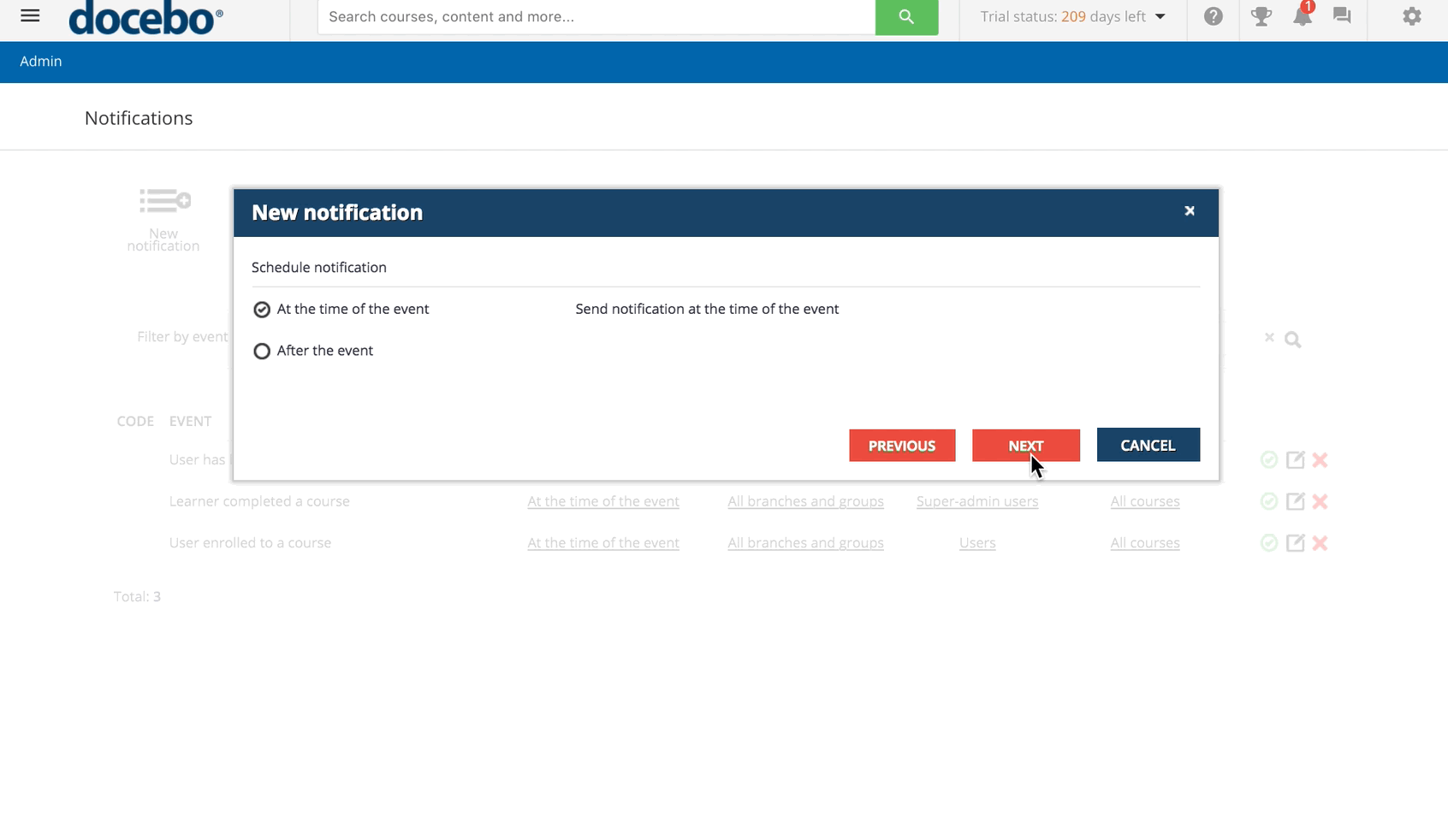Setting the Notification's Triggering or Affected Users
On this page, select the branches and groups whose users can trigger the selected notification event. Only the users assigned to the branches or groups defined in the filter can trigger the notification event. These users are those who either initiate the event or directly relate to the event.
For example, users enrolling in a course can trigger a User enrolled into a Course notification event only if assigned to the branches or groups selected in the notification configuration process to trigger the notification. Similarly, the notification event Assignment has been evaluated directly affects the user whose assignment has been evaluated. If this user is not assigned to the branches or groups specified here the notification is not triggered.
The next configuration step is available for some events only, and, depending on the event, may be limited to branches or groups. On this page, select the branches and groups that will receive the notification by flagging the option to select All groups and branches or Select groups and branches. If you flag the latter option, select which branches or groups you wish to assign to the notification by flagging the checkbox next to the group or branch’s name. Since notifications can be sent to large groups of users, filtering the audience with this option can help to reduce the number of recipients.
Press Next to continue.
Notes about Notification Triggering or Affected Users
- Configuring a notification with zero groups or branches associated yields the same result as choosing all groups or branches in the associated courses.
Was this article helpful?
That’s Great!
Thank you for your feedback
Sorry! We couldn't be helpful
Thank you for your feedback
Feedback sent
We appreciate your effort and will try to fix the article