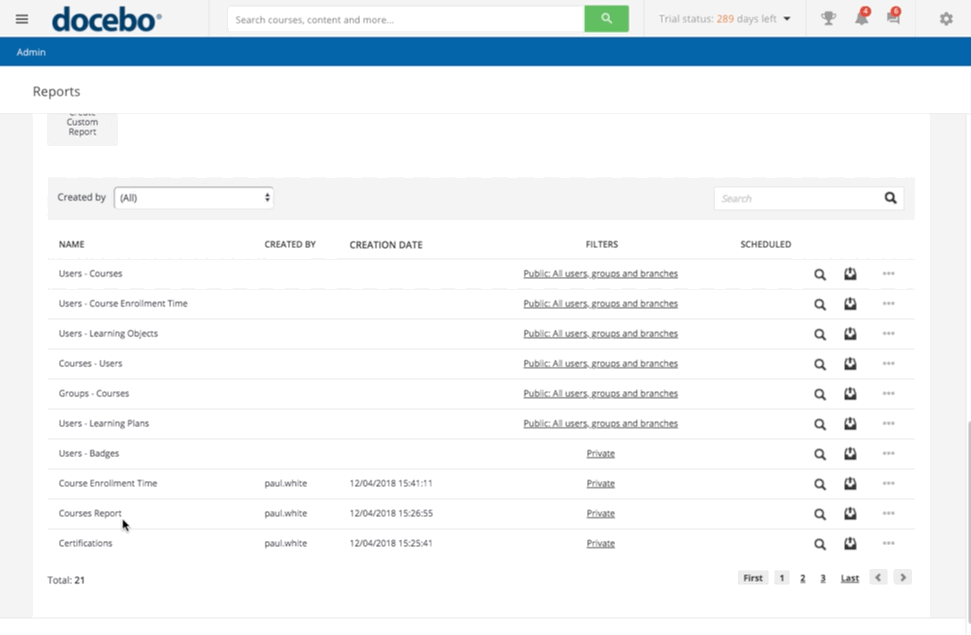Reports Visibility for Power Users
If you want certain Power Users in your platform to have the ability to view the report, you can press the item in the Filter column of the report's row in order to edit the visibility.
Now, you can flag who can see the report. Please note that the default setting is Private, but you can choose from the following options:
- All Superadmins and Power Users. The report will be visible to all Superadmins and Power Users.
- All Superadmins. The report will be visible to all the Superadmins on the platform.
- Select Superadmins and Power Users. The report will be visible only to the Superadmins and the Power Users of your choice.
Once you've flagged your desired option and pressed Confirm, you will see the new privacy setting in the Filter column.
Was this article helpful?
That’s Great!
Thank you for your feedback
Sorry! We couldn't be helpful
Thank you for your feedback
Feedback sent
We appreciate your effort and will try to fix the article