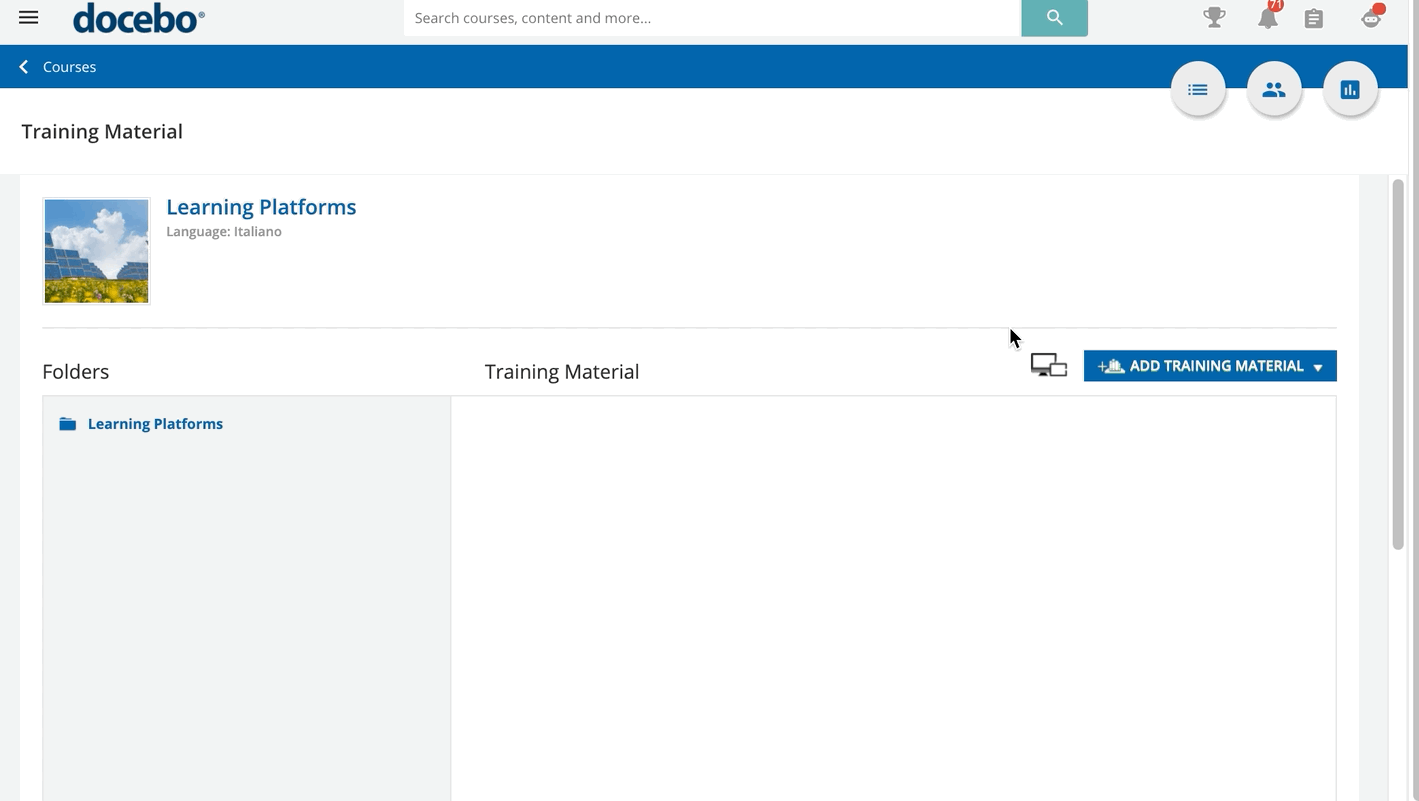Managing the Layout and Content of Your Courses
Besides managing training materials, you can also manage the layout of the courses you manage provide additional information on the course, activate forums, and enable all of the features that you deem necessary for your course.
Once on the Training Material page, select the Add Course Widgets button underneath the training materials area. A pop-up box will appear.
Using the drop-down menu, you can choose among different course widgets.
Was this article helpful?
That’s Great!
Thank you for your feedback
Sorry! We couldn't be helpful
Thank you for your feedback
Feedback sent
We appreciate your effort and will try to fix the article