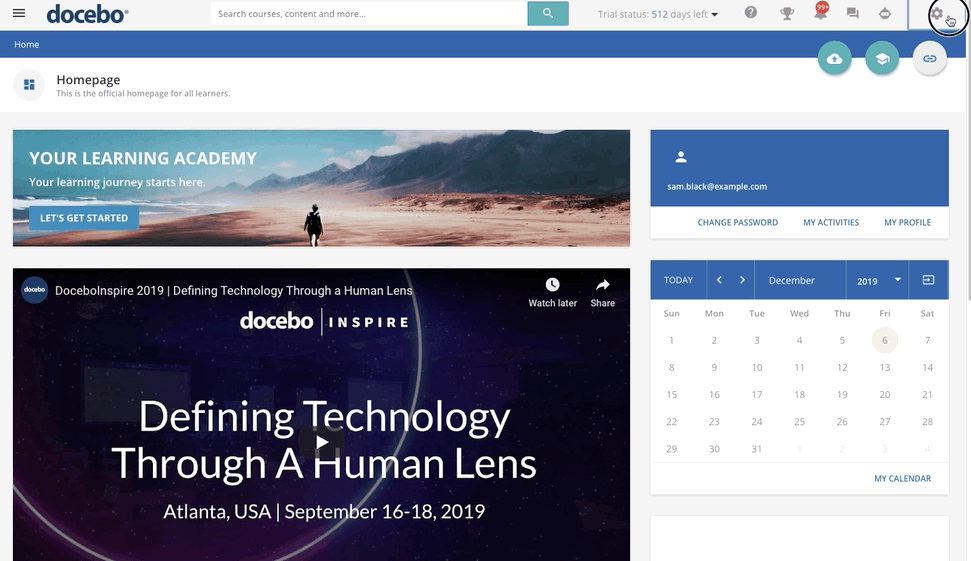Introduction
Your platform allows you to manage the layout and the content of a course from within the course management area, where you can upload training material and activate widgets on the course player page or in the course overview page, depending on the course settings.
Adding Training Material
In order to add training material to a course, access the Admin Menu from the gear icon in the top right corner of the page. Click on the Course Management item in the E-Learning section to access the main course management page and list all the courses available on the platform.
Find the course in the list of courses on this page, click on its description and, once on the course Properties page, move to the Training Material tab and click on the Add Training Material button. A drop down menu will appear, displaying all the available training material types. Some of these can be uploaded, and others can be directly created or embedded in the platform. Further information on the available training material.
Was this article helpful?
That’s Great!
Thank you for your feedback
Sorry! We couldn't be helpful
Thank you for your feedback
Feedback sent
We appreciate your effort and will try to fix the article