Enabling Skills Overview and Skills Dashboard
When the Enable Skills Overview and Skills Dashboard option is activated in your platform and the Skills Dashboard page is added to the user menu, users will have access to their Skills Dashboard from their main menu, and managers will be able to see the Skills Overview tab and the skills overview page of each user from the My Team page.
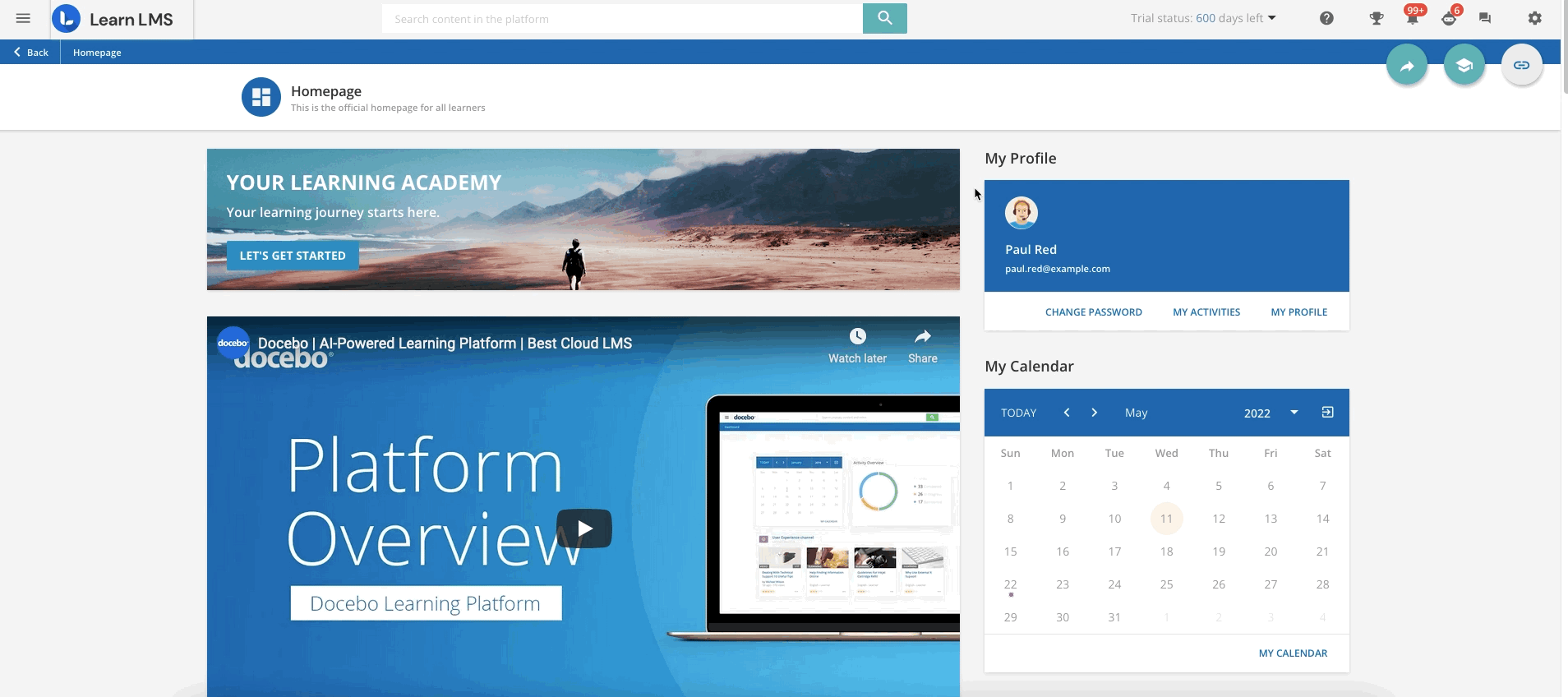
The option is disabled by default. In order to enable or disable it, access the Admin Menu from the gear icon in the top right corner and press the Advanced Settings item in the Settings area. Reach the Teams and Managers tab and flag the Enable Skills Overview and Skills Dashboard option.
Was this article helpful?
That’s Great!
Thank you for your feedback
Sorry! We couldn't be helpful
Thank you for your feedback
Feedback sent
We appreciate your effort and will try to fix the article