My Team Page: Skills Overview
The Skills Overview tab lists the skills available in your team (not including the team members of your direct reports) and provides an overview of the available content, levels, and improvements.
Please note: The Skills Overview tab is only visible if the Enable Skills Overview and Skills Dashboard option is activated in the Advanced Settings menu of the platform. Contact your Administrator for further details.
The top area of the tab provides statistical data:
- Top Selected Skills: this area shows an overview of the five skills more frequently selected in your team. Click on More Details to see them sorted according to the number of users selecting them, and to access the Skills in My Team page.
- Available Content for the Top 5 Skills: this area lists the content available in your platform for the skills selected by your team members. When the available content is not enough to support the growth of your team, a warning message is displayed in this area. Learn more on how to associate skills with content.
- Top Skills to Improve: this area lists the skills where the level of your team members is set to Beginner. Click on More Details to see the complete list of skills, and access the Skills in My Team page to suggest to your beginner users some content to improve their level.
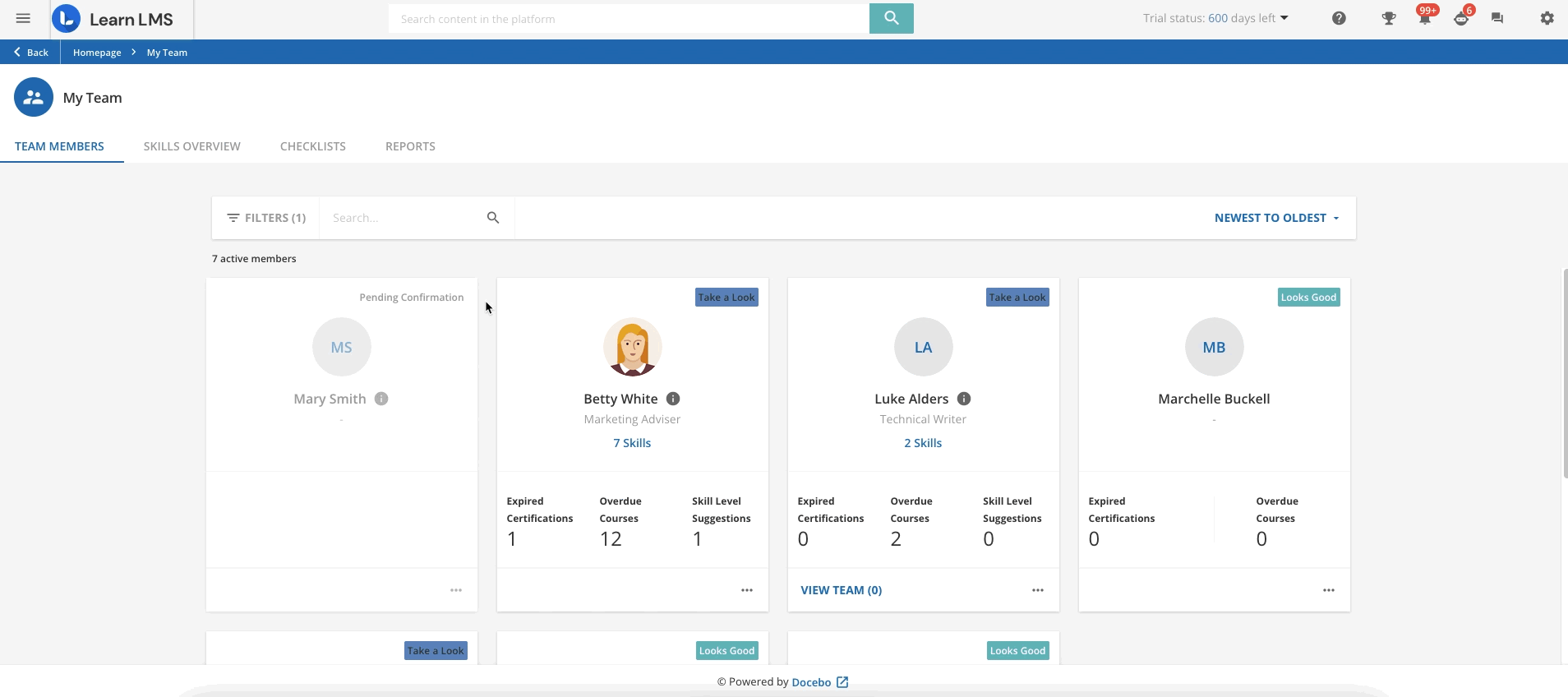
The Skills in My Team section shows an overview of the skills selected by your team members, sorted by the number of selections. Click on See All Skills to access the Skills in My Team Page.
The Content for Skills Improvement section shows the content available in the platform for the skills selected by your team members and highlights the consumed content. This chart gives you a clear indication of the content consumption over the last 12 months.
The Most Committed Users in the Last 30 Days section ranks the users who have completed more courses related to their skills in the last 30 days. This section will only be displayed if at least one skill-related course has been completed.
Finally, you can see the latest updates in the Recently Updated section.
Was this article helpful?
That’s Great!
Thank you for your feedback
Sorry! We couldn't be helpful
Thank you for your feedback
Feedback sent
We appreciate your effort and will try to fix the article