The My Team Page
If you are managing at least one user in the platform, open the Main Menu from the top left corner of your platform and click on My Team to access the My Team page that you can use to monitor and manage your team.
The My Team page is made up of the following tabs:
- Team Members. The Team Members tab offers an overview of your team. Learn more on managing your team members.
- Skills Overview. The Skills Overview tab lists the skills available in your team and provides an overview of the available content, levels, and improvements. If no user in your team has selected at least one skill, this tab will not appear.
- Checklists. The Checklist tab lists the checklists relating to your team members. Learn more on how to manage checklists as a manager.
- Reports. Use the Reports tab to download reports about courses, users, learning plans, certifications and sessions involving your team members (find out more on the Reports tab).
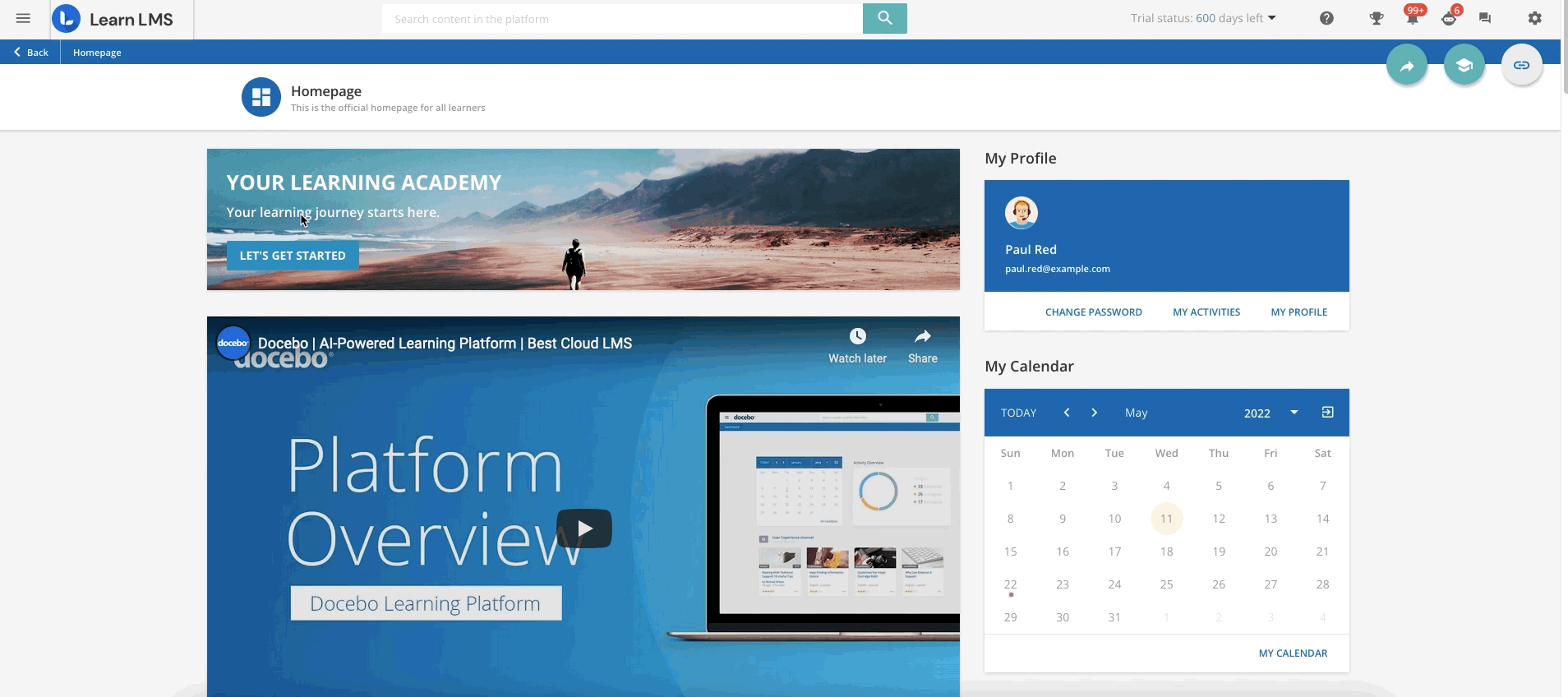
This article concentrates on the Skills Overview tab.
Was this article helpful?
That’s Great!
Thank you for your feedback
Sorry! We couldn't be helpful
Thank you for your feedback
Feedback sent
We appreciate your effort and will try to fix the article