Configuring Permissions for Managers
In the Teams and Managers tab of the Advanced Settings, move to the Enroll to Content and Suggest Content Setting to configure the manager enrollment and content suggestion rules from the My Team page. Depending on the selected option:
- Managers may be allowed to enrol their team members on courses and learning plans or to suggest content to their team members. If this option is not flagged, managers will still see the Suggest button when suggesting content, but they will only view in the list of possible content the courses and learning plans in which the user is enrolled. If it is flagged, you have to choose one of the following options:
- Managers will be allowed to enrol and suggest to their team members any free courses and learning plans available in the domain (and related subdomains) they are assigned to
- Managers will be allowed to enrol and suggest to their team members the free courses and learning plans available in the Course Catalog assigned to them
- Managers will be allowed to enrol and suggest to their team members the free courses and learning plans available in the catalogues selected in the text area. It is possible to include more than one catalogue in the list.
As an option, you can allow managers to:
- Enrol and suggest content also to the people reporting to their team members
- Set enrollment deadlines when enrolling users on e-learning courses.
Remember that managers are allowed to suggest and enrol their team members only in FREE courses and learning plans.
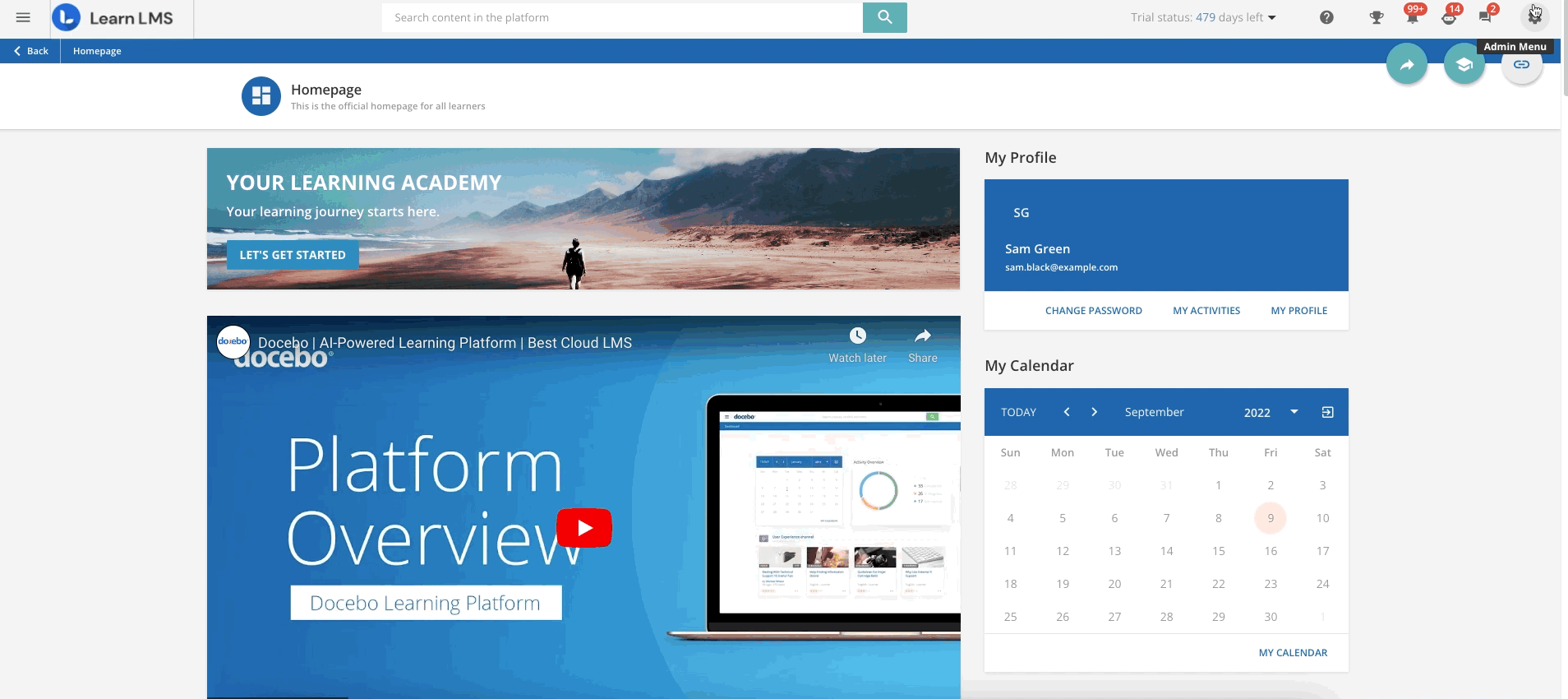
Move to the Additional Fields in the My Team Page section to set whether the user additional fields filter will be available on the My Team page. When this option is selected, managers will be able to filter the users they see on their My Team page and the reports they export by using additional fields. Only additional fields marked as Visible to the Users and that are visible to the manager’s specific branch will be available in the My Team filters.
Was this article helpful?
That’s Great!
Thank you for your feedback
Sorry! We couldn't be helpful
Thank you for your feedback
Feedback sent
We appreciate your effort and will try to fix the article