Configuring Privacy Settings for Managers
When the Automatic Notification for Team Members option is active in your platform (Admin Menu - Settings area - Advanced Settings - Teams and Managers tab), users can create an association with a manager on their own. Optionally, you can also enable the auto-suggestion of the manager's name when the user starts typing the name in the manager assignation procedure. This means that the manager's name can potentially be shown to any user.
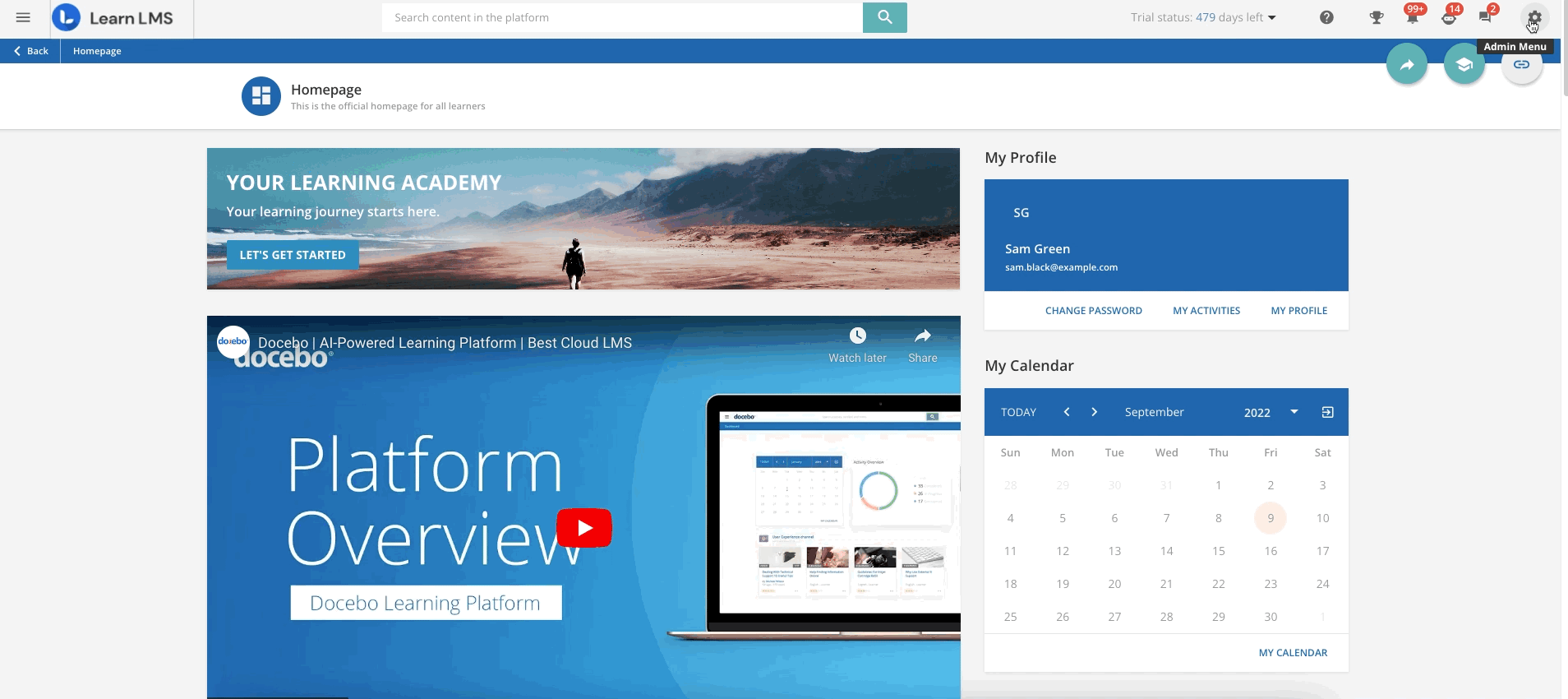
In order to enable or disable this option, access the Admin Menu from the gear icon in the top right corner and press the Advanced Settings item in the Settings area. Reach the Teams and Managers tab and enable the Auto Suggestion in Automatic Notification option. When this option is enabled, an alert will be shown to remind you about this privacy restriction.
Was this article helpful?
That’s Great!
Thank you for your feedback
Sorry! We couldn't be helpful
Thank you for your feedback
Feedback sent
We appreciate your effort and will try to fix the article