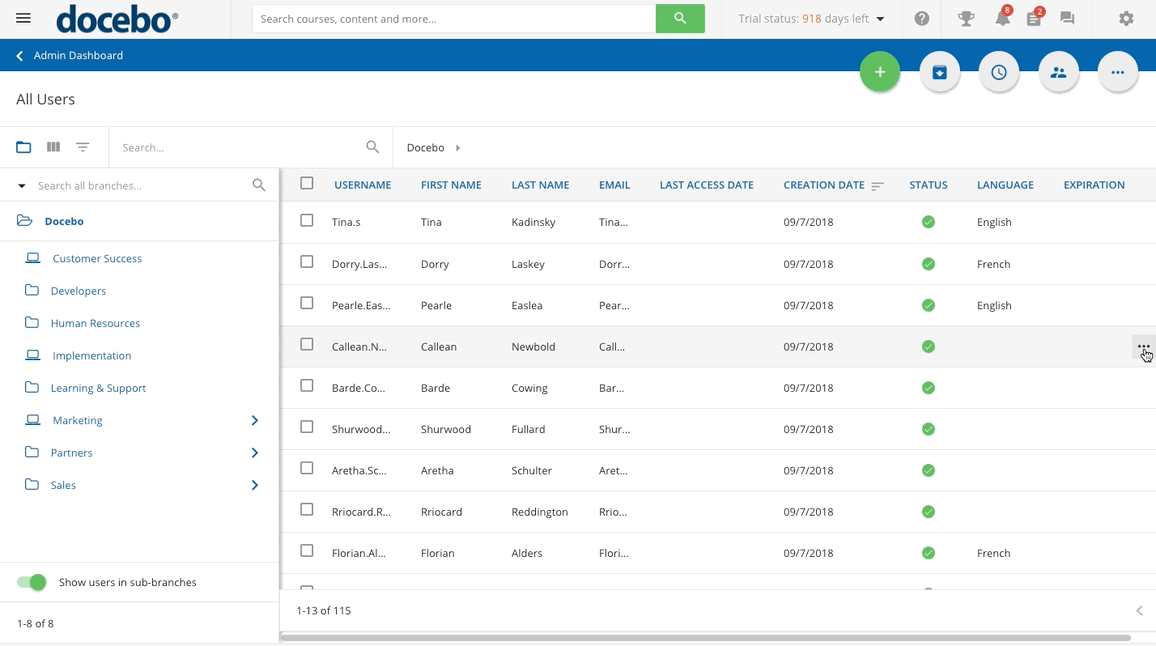Associating Users with Managers
As a Superadmin or a Power User, you can create associations between users and managers when editing a user profile in your platform. Select Users from the E-Learning section of the Admin Menu. From the All Users page, find the user in the list, press the ellipsis icon that appears when you hover your mouse over the user’s row, and then select Edit from the dropdown menu.
Press Next at the bottom of the slideout panel until you reach the Team Members page. On this page, complete the fields in the Manager Information area to define the managers associated with the user. Remember that you can associate only one manager type per user, as an example, the same user cannot have two direct managers. When finished, press Confirm.
Please Note: a manager can also manage a team in which one of their team members is a manager of a team. The top manager in the hierarchy can view their team members and also the team members of the manager/team member.
Alternatively, you can define the managers of users in bulk by uploading CSV files in the User Management area of your platform. Please note: When creating associations manually and via CSV uploads, users must already exist in the platform before defining the association.
When editing a profile of a user that is defined as another user’s manager, you will see a list of all of the team members assigned to the user underneath the This user manages members of his or her team toggle on the Team Members page of the slideout panel. You can manually remove the association between a team member and a manager by pressing the X icon next to the username on this list.
Was this article helpful?
That’s Great!
Thank you for your feedback
Sorry! We couldn't be helpful
Thank you for your feedback
Feedback sent
We appreciate your effort and will try to fix the article