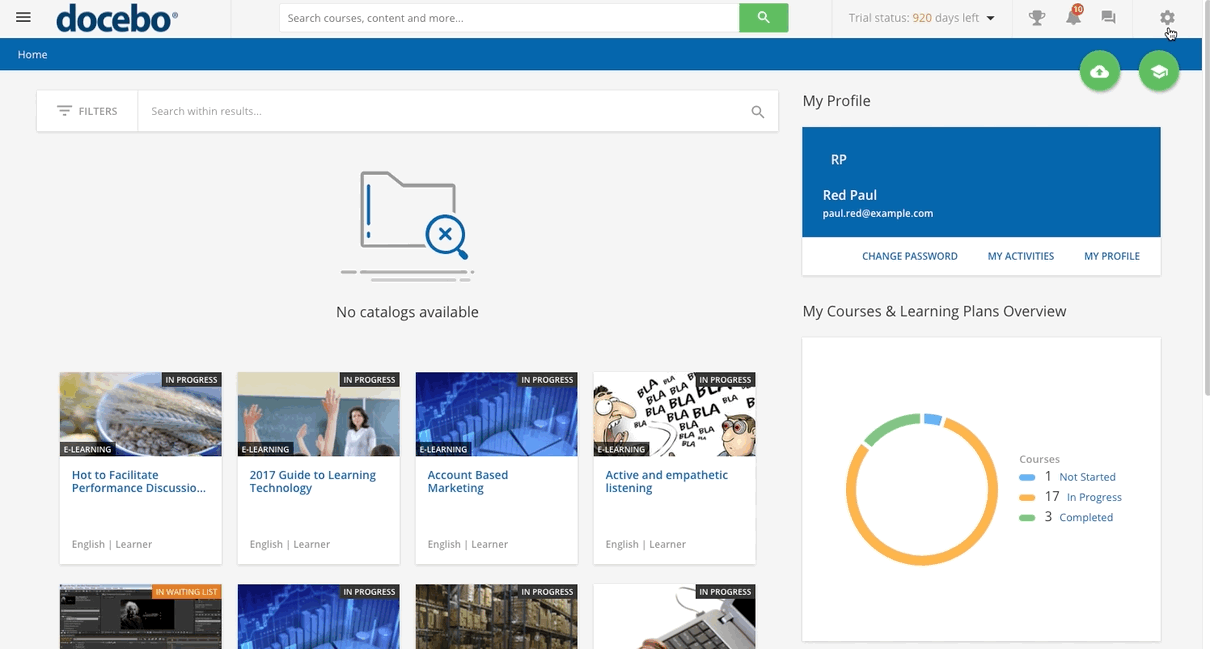Configuring Global Settings for Learning Plans
Begin by configuring the settings for all learning plans. Log in as the Superadmin, then access the Admin Menu from the gear icon in the top right corner of the page. Click on Advanced Settings in the Settings section and move to the Learning Plan section.
In the Redirect Behavior section, you can flag the option to redirect the learner back to the Learning Plan page after completing any course inside a learning plan. When this option is enabled, the redirection does not work if the last training material in the course is played in fullscreen mode.
Should this happen, the learner will be redirected to the course page and not to the learning plan page. Press Save Changes to confirm your selection.
Was this article helpful?
That’s Great!
Thank you for your feedback
Sorry! We couldn't be helpful
Thank you for your feedback
Feedback sent
We appreciate your effort and will try to fix the article