The Skills in My Team Page
You can access the Skills in My Team page either from the Top Selected Skills or from the Top Skills to Improve sections, as described in the My Team Page: Skills Overview chapter of this article.
The Skills in My Team page shows the list of the skills associated with your team members, the number of your associated team members, available content, completed content and average level. Click on the column headers to sort them from highest to lower level or vice versa.
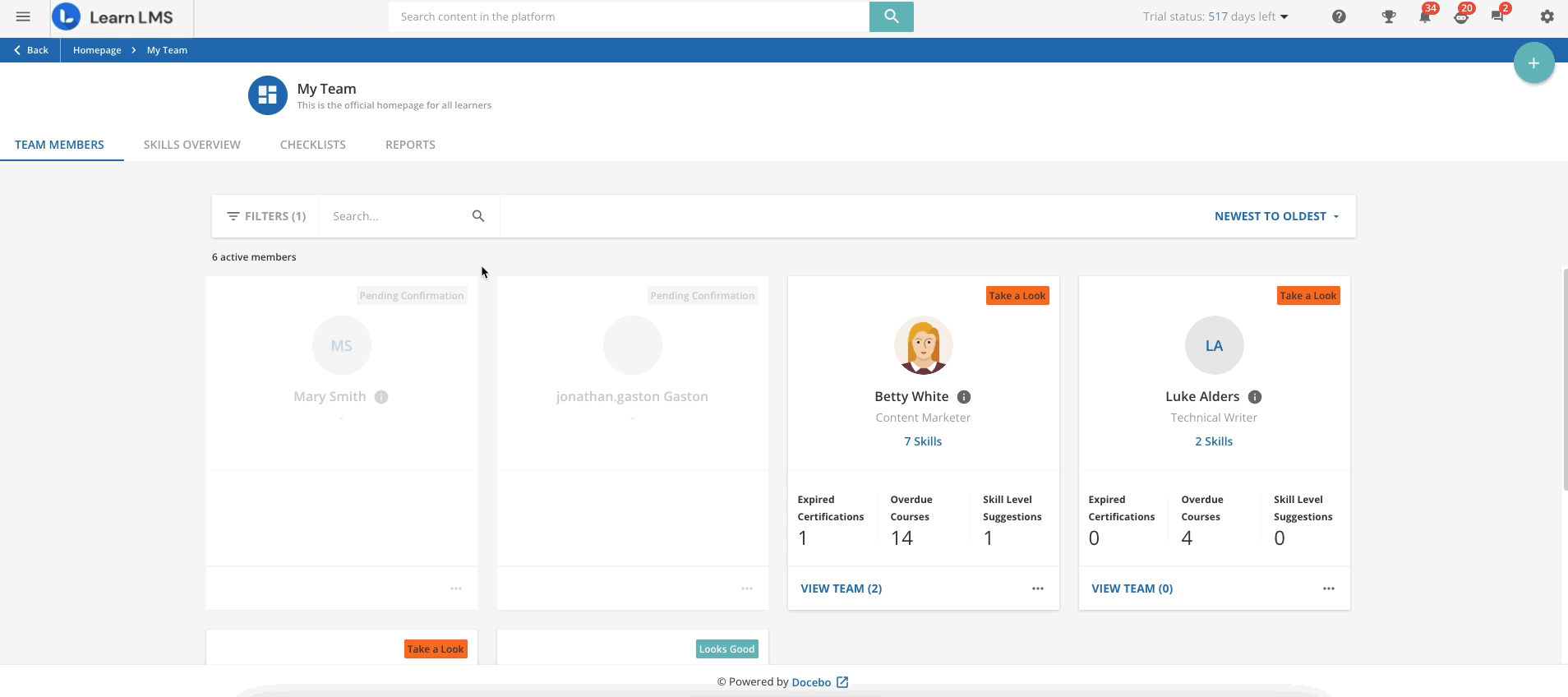
Click on the skill name to access a dashboard dedicated to the skill, so that you can have more details on:
- the skill level distribution in your team
- the history of skill level changes over the last year
- the users assigned to the skill
- the available content for the skill.
Please note that you as a manager will only see the content you have visibility on, so it is possible that your users have access to more pieces of content than what you see in this page.
Was this article helpful?
That’s Great!
Thank you for your feedback
Sorry! We couldn't be helpful
Thank you for your feedback
Feedback sent
We appreciate your effort and will try to fix the article