Resetting the Skills of Your Users
If you have assigned the wrong skills to one or more of your users, you can reset their skills from the User Management page. Identify the profile in which you are interested and click on the ellipsis menu at the end of the row and select the Reset Skill Profile option. A pop-up will show the name of the user and a recap of the skills he or she has selected. Click on Reset you will confirm your action.
You can perform the same action on multiple users by selecting them with the checkbox next to their name, then click on Choose Option in the bottom right corner of the table and select Reset Skill Profile. Click on Reset to confirm your action.
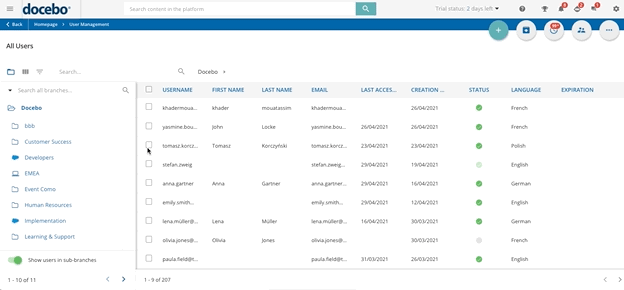
Please note: if the users you have selected did not previously select skills nor job, it is not possible for you to reset their skills.
Was this article helpful?
That’s Great!
Thank you for your feedback
Sorry! We couldn't be helpful
Thank you for your feedback
Feedback sent
We appreciate your effort and will try to fix the article