Activating the Skills Management on Your Platform
Once the Skills Management activates, upon login, a pop-up will inform you about the new feature. Click on Not Now to postpone the setup to your next login or to disable the pop-up. Click Setup Feature to start configuring it. There is no time limitation to start the setup.
When clicking on Setup Feature, you will be redirected to the Skills Management area of your platform. You can also reach this area from the Admin Menu, by clicking on the Skills Management item in the E-Learning section.
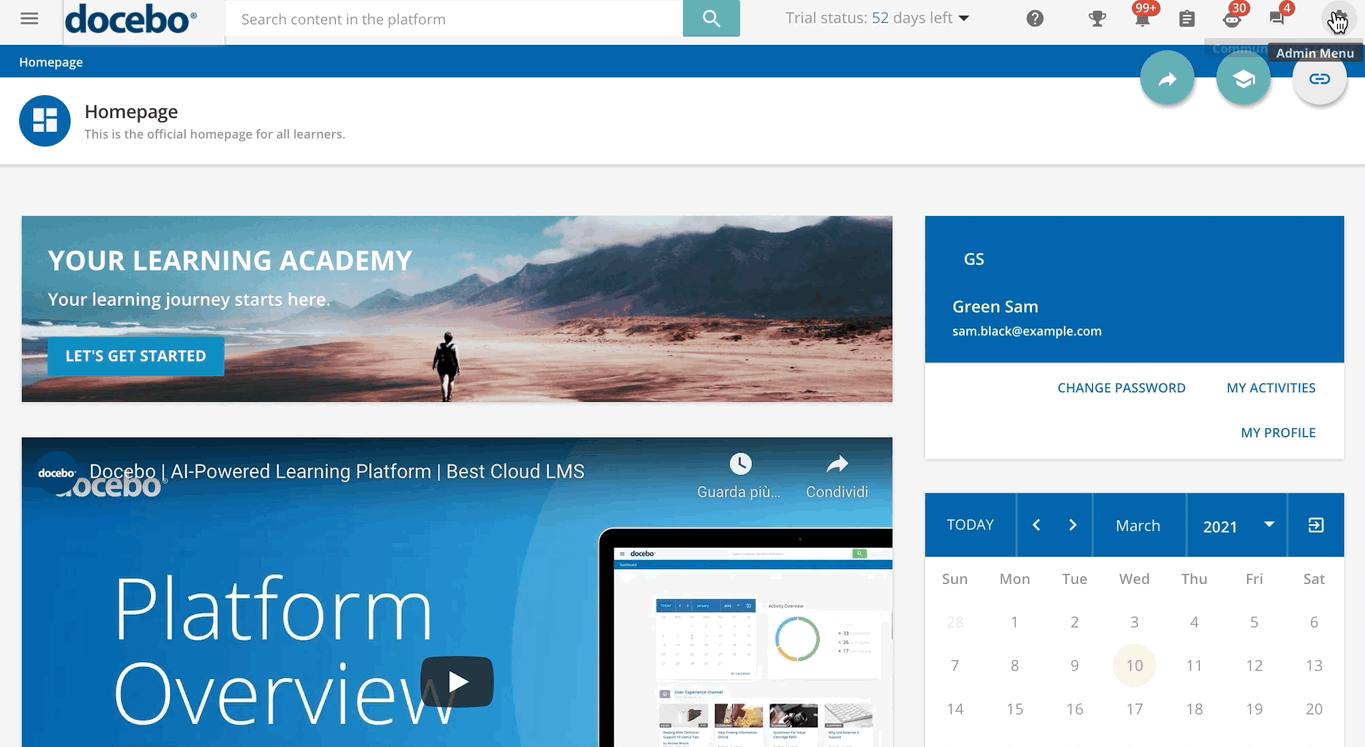
Find more information on the Skills Management page in the dedicated chapter of this article.
Was this article helpful?
That’s Great!
Thank you for your feedback
Sorry! We couldn't be helpful
Thank you for your feedback
Feedback sent
We appreciate your effort and will try to fix the article