Enrollment Rules Logs
You can see all users that have been assigned to specific courses or learning plans from your enrollment rules from the Logs tab on the main Enrollment Rules page.
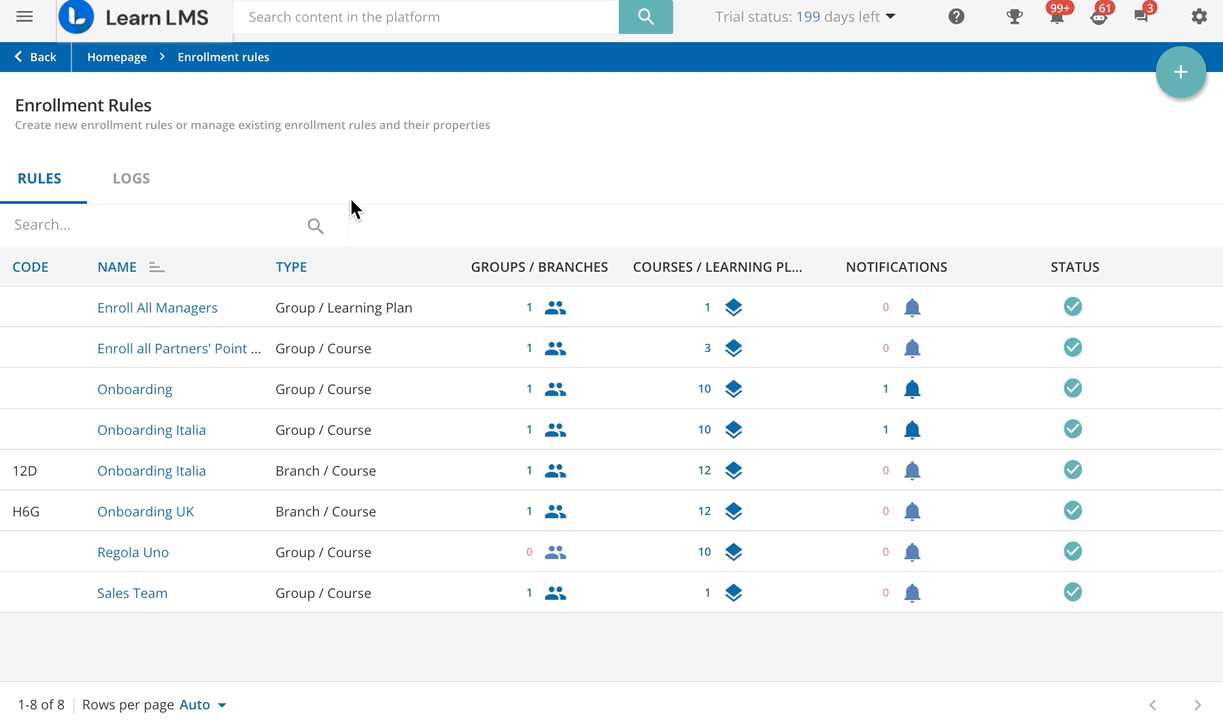
Each row shows the date and the time when the enrollment occurred, the username of the enrolled user, the rule type and name and the number of courses and learning plans the user has been enrolled in.
Click on the icon in the courses/learning plans column to see a recap of the courses and learning plans where the user has been enrolled.
Was this article helpful?
That’s Great!
Thank you for your feedback
Sorry! We couldn't be helpful
Thank you for your feedback
Feedback sent
We appreciate your effort and will try to fix the article