Activating and Deactivating Enrollment Rules
Enrollment rules are created as inactive rules so that you can enable them once you have completed their configuration.
In order to activate them, move to the main Enrollment Rules page and click on the circle in the Status column corresponding to the rule you wish to activate, turning it into a checkmark.
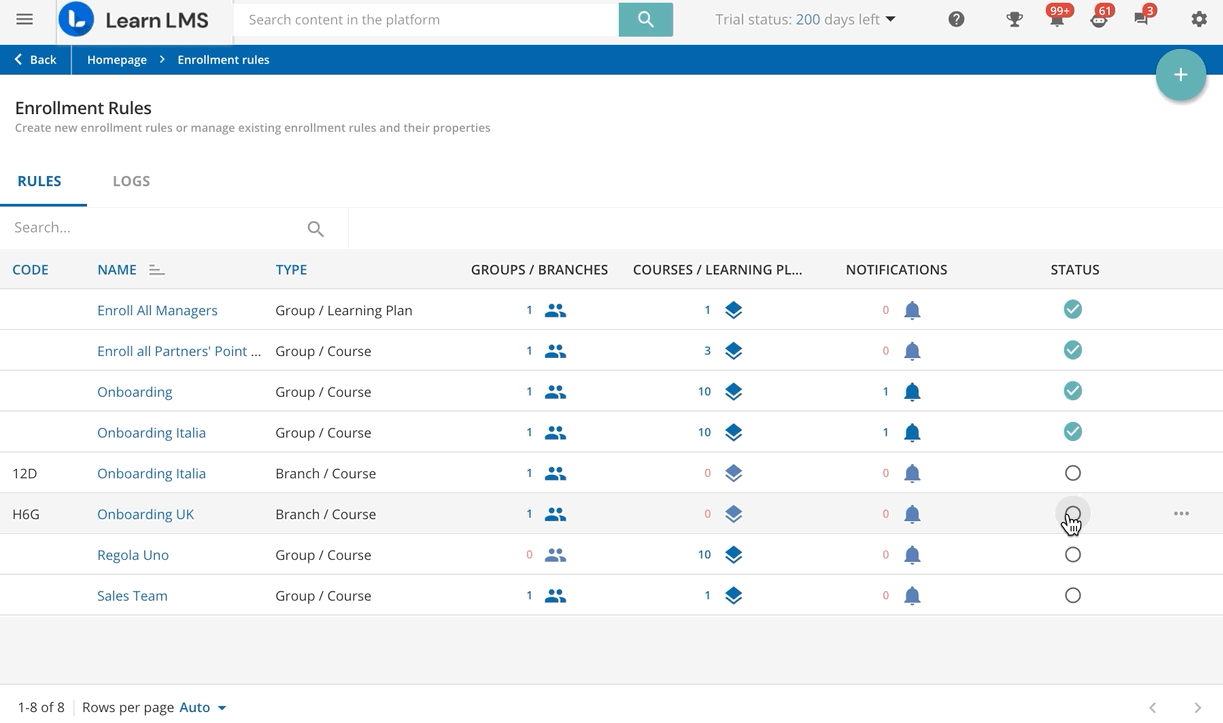
You can deactivate rules at any time by pressing the checkmark and turning it back to an empty circle.
Was this article helpful?
That’s Great!
Thank you for your feedback
Sorry! We couldn't be helpful
Thank you for your feedback
Feedback sent
We appreciate your effort and will try to fix the article