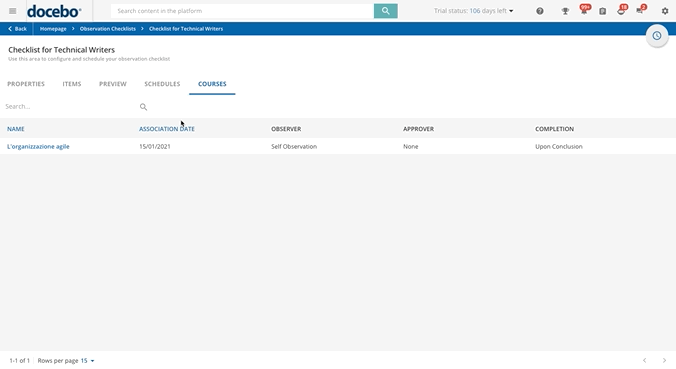Viewing the Checklist Associations with Courses
In the table of the Courses tab on your checklist’s page, you will see all of the courses where the checklist has been imported as training material. More information on adding a checklist as training material into a course.
In the table, you can see the course name, when the checklist has been added to the course (Association Date), and the info about the observer, the approval step, and the completion that have been configured when importing the checklist training material in the course.
By clicking the name of a course in the table, you will be redirected to the course page in Course Management.
Was this article helpful?
That’s Great!
Thank you for your feedback
Sorry! We couldn't be helpful
Thank you for your feedback
Feedback sent
We appreciate your effort and will try to fix the article