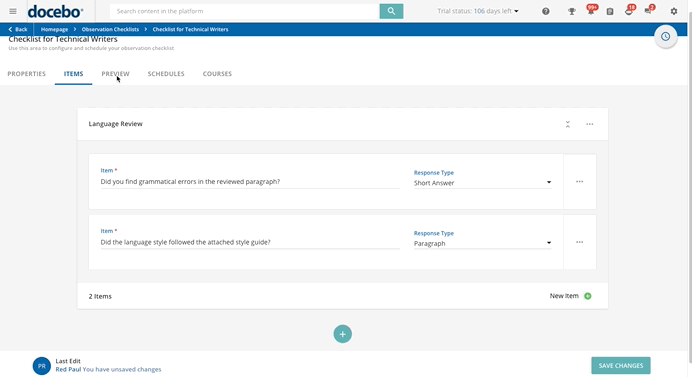Viewing Your Observation Checklist’s Preview
In the Preview tab on your checklist’s page, you will see a preview of the checklist that you as the Superadmin created and then configured in the Properties and the Items tabs. Any changes you make (and save) in the Properties and Items tabs will be reflected in the checklist’s preview.
The preview shows the checklist as it will be viewed by the user or manager that will complete it. If you want to know in advance how your users’ experience will be, you can also complete the checklist shown in the Preview tab.
Was this article helpful?
That’s Great!
Thank you for your feedback
Sorry! We couldn't be helpful
Thank you for your feedback
Feedback sent
We appreciate your effort and will try to fix the article