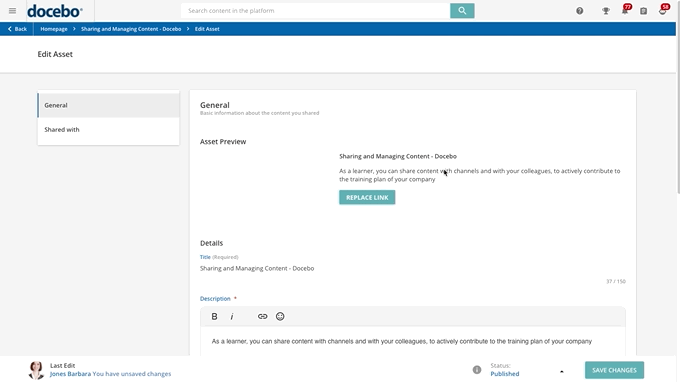Managing Questions & Answers
Once the content has been published, any user can ask questions about it, which triggers the coaching process, whereby you as an expert (and other users, if the administrator has granted them permission) can respond and evaluate the responses of others. A discussion is only considered complete when a response is tagged as the best one. Please refer to this article to learn more about this process.
As an expert, on the edit page of an asset, you can also set the option to disable and hide questions & answers and comments related to that specific asset. If you flag this option, users won’t be able to add questions, answers or comments on the asset page. Remember that users won’t see this option on the edit page of the assets they uploaded.
Was this article helpful?
That’s Great!
Thank you for your feedback
Sorry! We couldn't be helpful
Thank you for your feedback
Feedback sent
We appreciate your effort and will try to fix the article