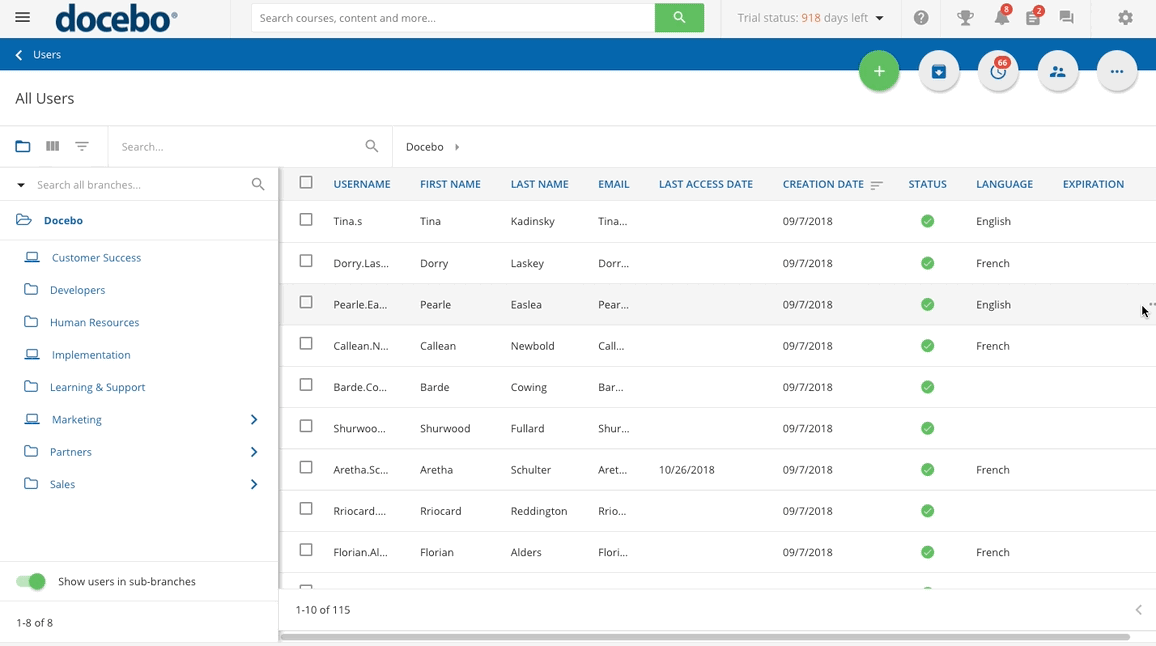Removing an Association
When an association is removed manually on the Manage Team Requests page or from the Team Members tab when editing a user profile, the team member is removed from the manager’s Team Member tab and the association is deleted from the list on the Manage Team Requests page.
If the association with the mandatory manager is removed, you can suggest the end-user define a new manager in the platform. In order to activate this option, log in as the Superadmin, access the Admin Menu press the Advanced Settings item in the Settings area, and then reach the Teams and Managers tab. Here, enable the Automatic Notification for Team Members option.
When this option is active and the user logs in after the association is removed, a pop-up will be shown to users in order to guide them through the manager association process.
Was this article helpful?
That’s Great!
Thank you for your feedback
Sorry! We couldn't be helpful
Thank you for your feedback
Feedback sent
We appreciate your effort and will try to fix the article