Managing Groups
You can manage both manual and automatic groups from the Groups main page. Groups can be only managed individually, performing the same action on a selection of groups is not an option. Click on the ellipsis menu at the end of the group to edit, duplicate or delete the group.
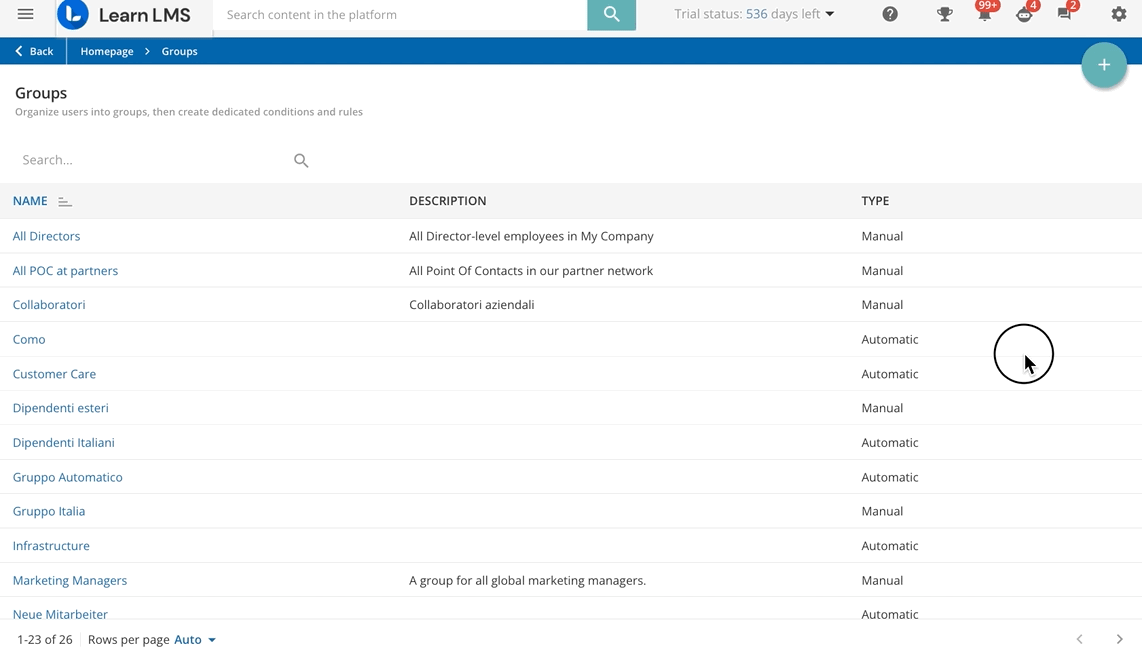
When you duplicate a manual group, you can set whether to copy the users of the source group as users of the new group. When you duplicate an automatic group, users are not copied, but, by selecting the option to use the same eligibility conditions, the rules will be reprocessed to populate the new group. As an option, you can choose to copy the manually-added users.
Since Power Users cannot create automatic groups, they are not allowed to duplicate them. Power Users can only duplicate manual groups.
Was this article helpful?
That’s Great!
Thank you for your feedback
Sorry! We couldn't be helpful
Thank you for your feedback
Feedback sent
We appreciate your effort and will try to fix the article