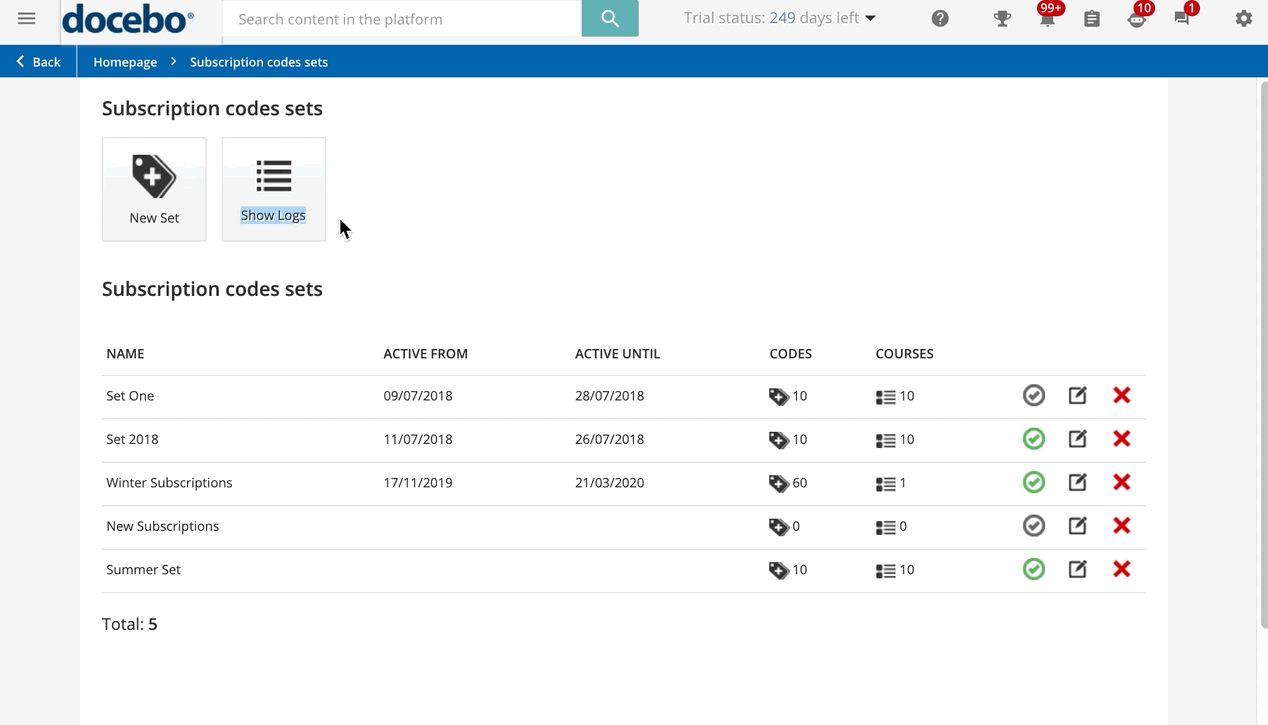Subscription Code Logs
To view a complete list of which users have used subscription codes to enrol in courses and when access the main Subscription Codes page from the Manage item in the Subscription Codes section of the Admin Menu. On this page, press the Show Logs button.
On the next page, you can see a list of all of the successfully used codes, to which set the code belongs, when it was used and by whom it was used.
Best Practices
Please keep the following best practices in mind when working with subscription codes:
- Subscription codes do expire, but once a learner is enrolled in a course with a code, his/her enrollment will not expire, unless you configure an expiration on the enrollment record's Active Until field in the Enrollments tab of the course on the Course Management page, or through the course's time options that you find in the Advanced Properties tab of the course in the Course Management.
- Subscription codes only allow enrollment into courses, not learning plans.
- One code can only be used one time by a single user.
Was this article helpful?
That’s Great!
Thank you for your feedback
Sorry! We couldn't be helpful
Thank you for your feedback
Feedback sent
We appreciate your effort and will try to fix the article