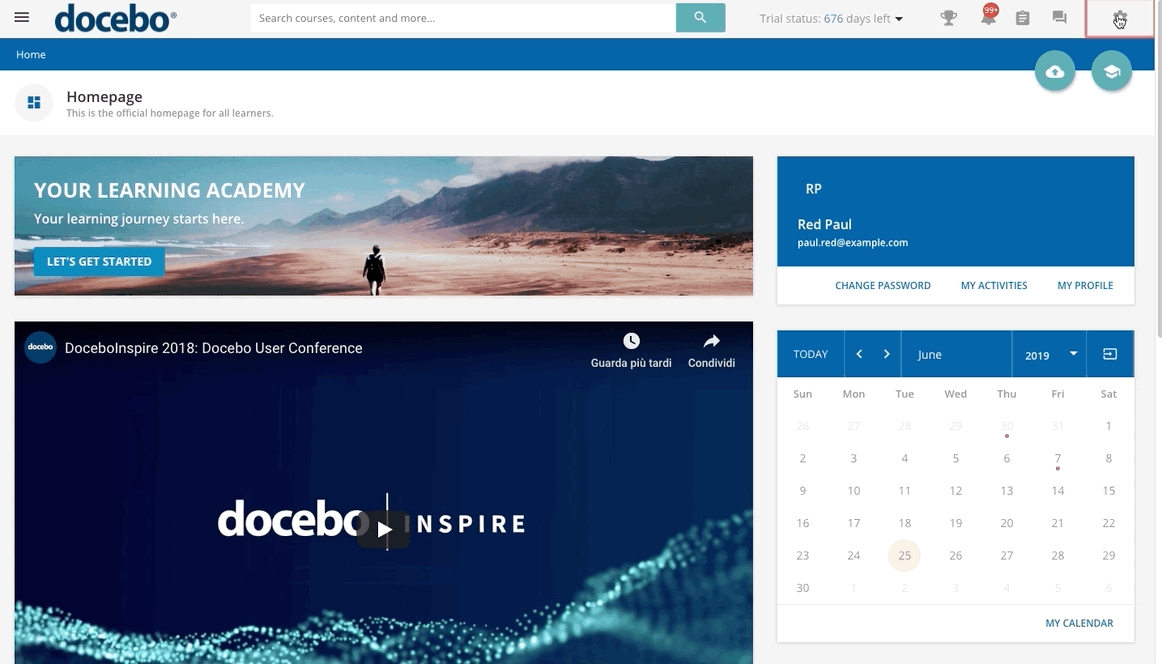Introduction
The Certifications & Retraining app allows you to create a certification program quickly and easily. Certifications validate skill levels for various topics. Delivery and expiration policies related to the certifications can be configured according to the specific needs of your organization. Users can earn certification by completing designated courses and learning plans or external training activities, or certifications can be manually assigned to learners by the Superadmin. This article outlines how to create and manage certifications, and how to view certifications as a learner.
Activating the App
Activate the Certifications & Retraining app as described in the Managing Apps & Features article of the Knowledge Base. The app is listed in the Docebo Additional Features tab.
Managing Certifications
Once the app is activated, you can manage it by accessing the Admin Menu, and then pressing the Manage item in the Certifications & Retraining section. Here, you can create a new certification with a specific period of validity or view the certifications that you’ve already created.
For each certification that you’ve already created, you will see the code, name, description, expiration date, to whom it’s awarded and to which courses or learning plans it’s assigned, and you will be able to quickly edit or delete it. By pressing the pen and paper icon, you can edit the name, code, description, and expiration date of the certification.
By deleting a certification using the red x icon in its row, you will delete any relationship between the certification and awarded users as well as assigned courses and learning plans, and your platform will delete all tracking data for the certification. For this reason, we do not recommend deleting certifications.
Was this article helpful?
That’s Great!
Thank you for your feedback
Sorry! We couldn't be helpful
Thank you for your feedback
Feedback sent
We appreciate your effort and will try to fix the article