Managing the Settings of Checklist Training Material
Once the training material has been added to the course, you can manage the additional settings. Press the menu icon at the right end of the training material’s row, then select Settings.
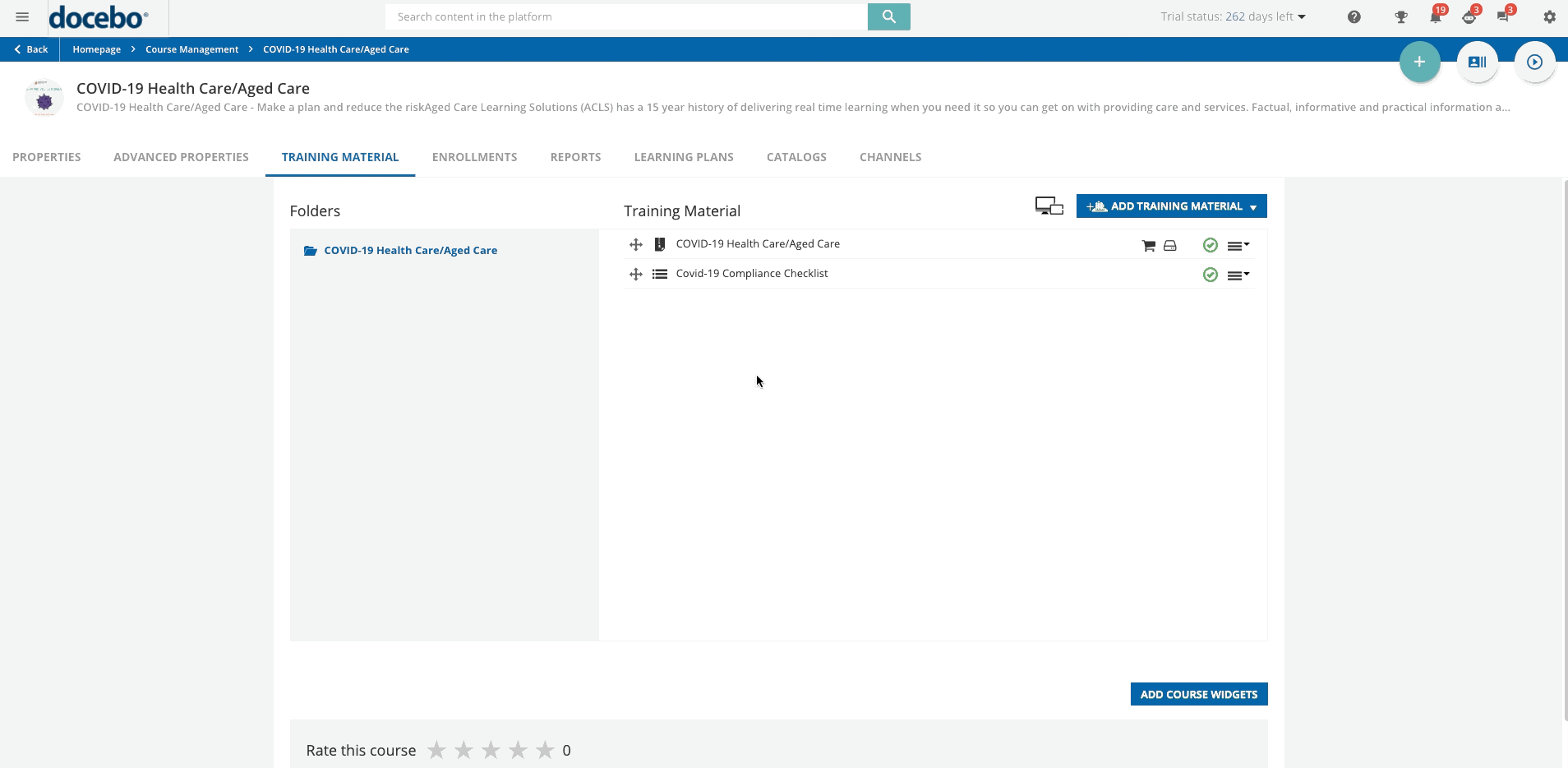
In the pop-up box, decide if the training material is visible or hidden, the publishing time frame and if it is an end object marker. More information on these settings.
If you hide the checklist training material or set a publication time frame which does not include current or future dates, and the checklist has not yet been assigned to any users, the checklist will not be assigned to users (observers) for completion and hence it will not be counted towards course completion. However, if the checklist has already been assigned to one or more users (the observer already received the notification informing him/her that he/she needs to complete the checklist), even if you as the Superadmin hide the checklist, or set a publication time frame not including current or future dates, the user still needs to complete the checklist, which will be counted towards course completion.
When finished, press Save Changes.
If you need to edit the training material’s title, description, tags or thumbnail, press the menu icon at the right end of the training material’s row, then select Edit.
If you need to edit the settings (observer, approval and completion options) for the checklist you imported as a course’s training material, press the menu icon at the right end of the training material’s row, then select Checklist Settings. Please note that checklists already assigned to users will not be affected by a change in settings.
Was this article helpful?
That’s Great!
Thank you for your feedback
Sorry! We couldn't be helpful
Thank you for your feedback
Feedback sent
We appreciate your effort and will try to fix the article