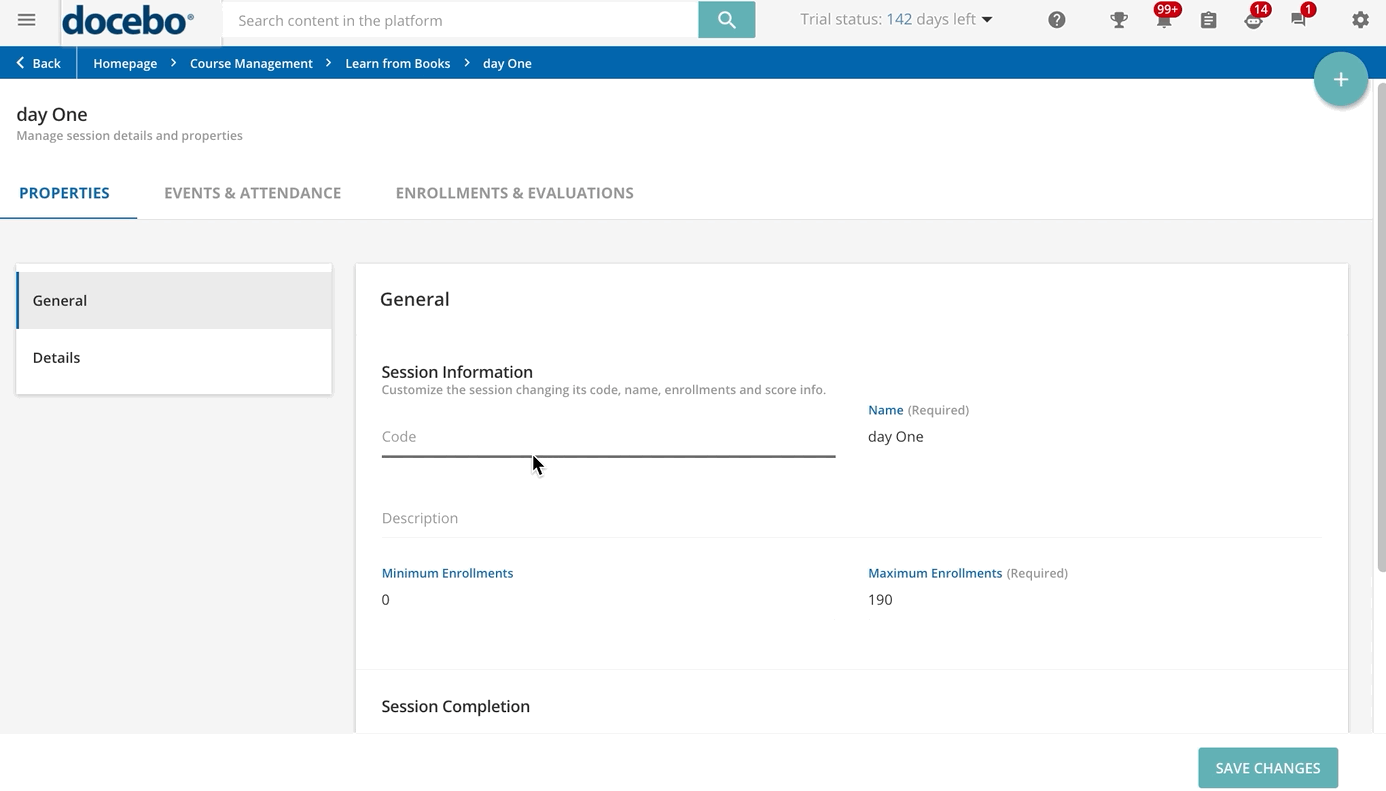Managing the Session’s Properties
The Properties tab includes two sections: General and Details.
The General tab shows all the session details, as configured during the creation process. From here, you can edit these details at any time.
Move to the Details tab to manage the session instructors and configure the session self-enrollment deadline. The configuration of self-enrollment deadlines is an option when you have authorized users to self-enrol in the course in the course advanced properties. Possible options are:
Option | Description |
Automatic Deadline | This option is based on the session start date. When this option is selected, learners can self-enroll in the session until the session start date, which is the first day of the first event included in the session. |
Deadline date | This option is used to configure the last date when learners can self-enrol in the session. |
Dynamic deadline | Use this option to configure the number of days before the session start date when learners can self-enrol. The session start date is the first date of the first event included in the session. |
If the E-Commerce app is active in your platform, when setting an enrollment deadline, remember that users won't be able to purchase a session after the deadline, despite the fact that they will be able to add it to their cart.
If you have configured any session additional fields for ILT courses, you can fill them in the Additional Fields area. The mandatory additional fields are identified as Required. If you do not fill them in, you will not be able to create the session or save your changes.
Was this article helpful?
That’s Great!
Thank you for your feedback
Sorry! We couldn't be helpful
Thank you for your feedback
Feedback sent
We appreciate your effort and will try to fix the article