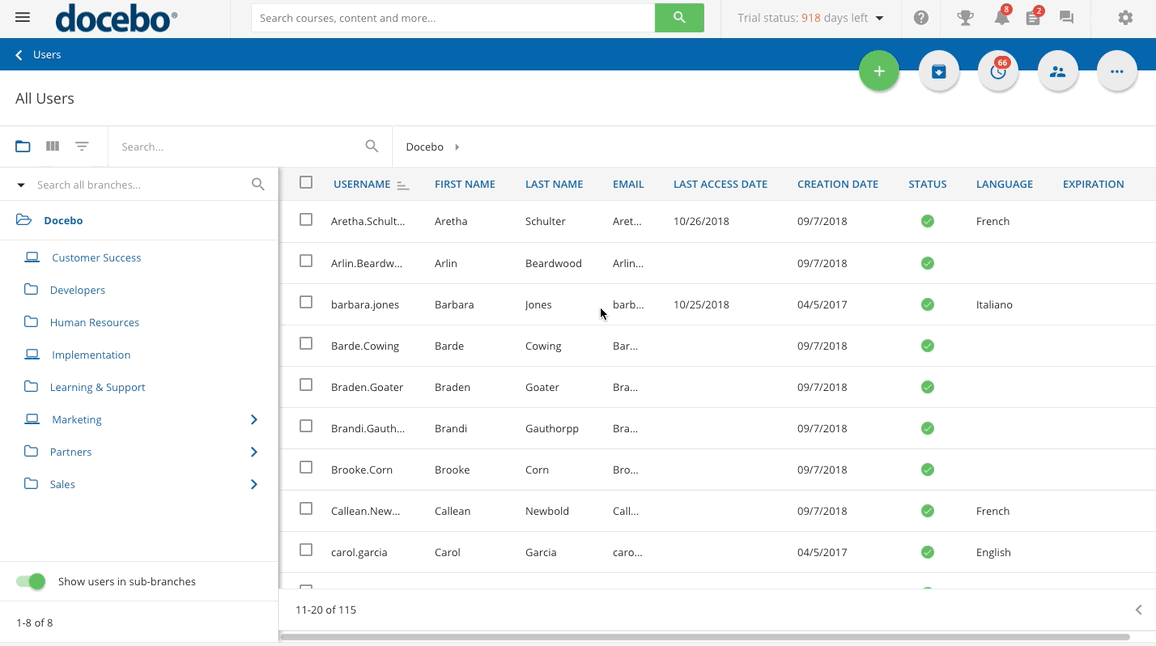Deleting Managers
When a user with Manager permissions is deleted from the All Users page in the user management area (Admin Menu - E-Learning - Users), the platform will display a popup window to allow you to set how the manager's team members will be reallocated.
Depending on your needs, the team members may not be reallocated, can be reallocated to the direct manager of the removed manager (if the deleted manager has no direct manager, this option will not be available), or to any other manager in the platform, selectable.
When deleting more than one manager from the All Users page with a mass action, the team members associated to those managers will not be reassigned.
Was this article helpful?
That’s Great!
Thank you for your feedback
Sorry! We couldn't be helpful
Thank you for your feedback
Feedback sent
We appreciate your effort and will try to fix the article