Removing Users from a Branch
To remove users from a branch, select the users from the list on the All Users page, press the Choose Action button in the bottom right corner of the page, then select Branches > Remove from Branch. In the slideout panel, select the branch from which you want to remove the selected users, then press Confirm. In this case, please make sure that all of the selected users belong to the same single branch. Remember that you cannot remove users from the root branch.
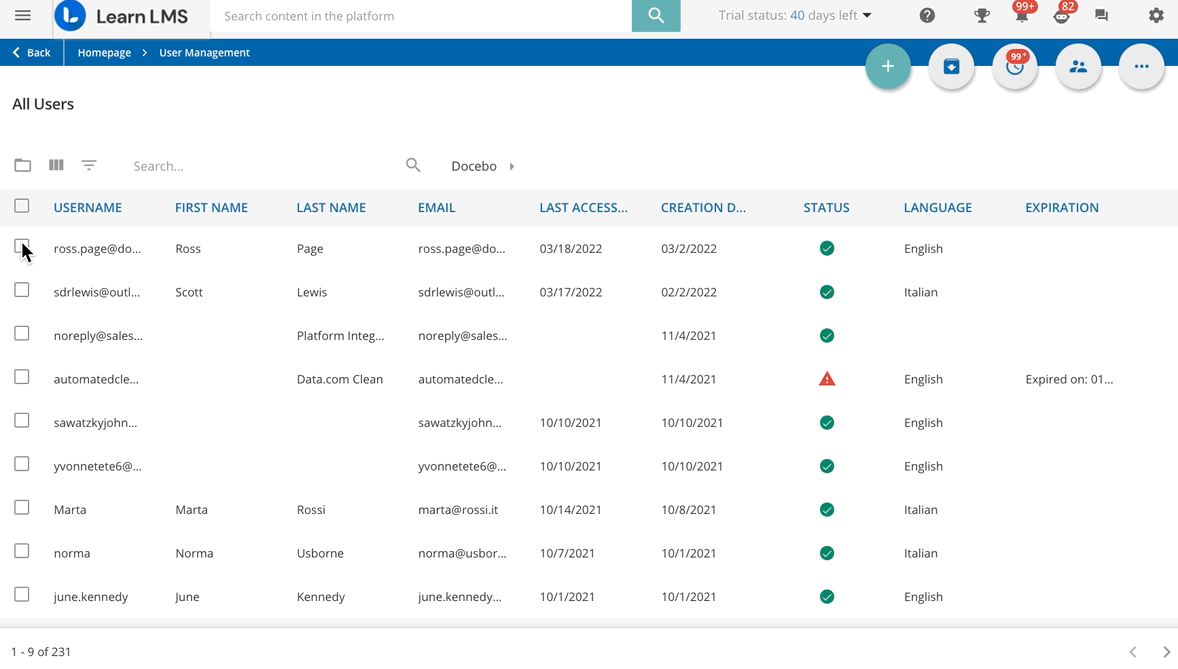
Was this article helpful?
That’s Great!
Thank you for your feedback
Sorry! We couldn't be helpful
Thank you for your feedback
Feedback sent
We appreciate your effort and will try to fix the article