Additional Fields in the Course Description Widget
Additional fields can optionally be displayed in the Course Description widget. To do so, click on the course description in the table of the Course Management page, move to the Training Material tab and activate the widget as described in the Knowledge Base article on the course layout.
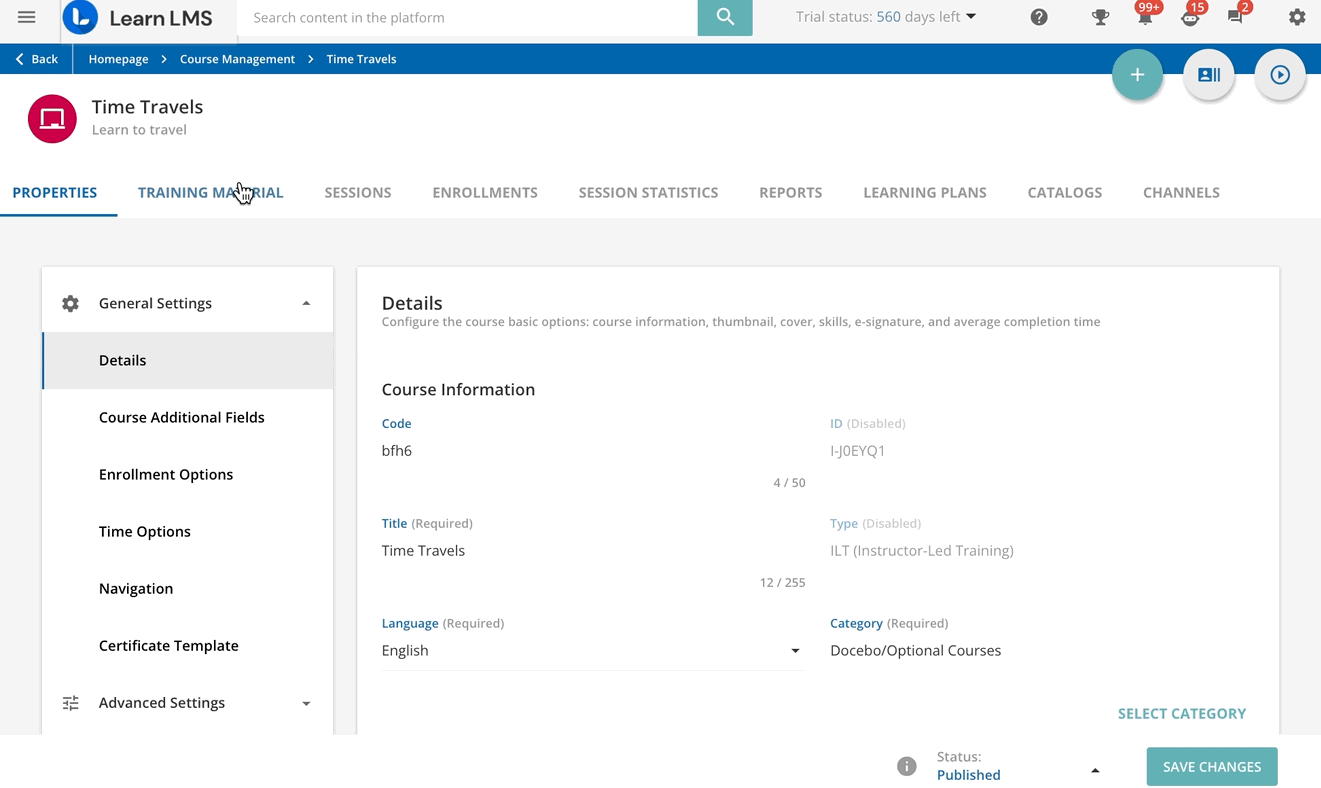
Once the widget is activated, press the gear icon in the widget area, then press Settings from the dropdown menu. Now, under the option to show the course description, insert the additional fields that you want to show in the widget into the corresponding text box. When you’re finished, press Save Changes.
Was this article helpful?
That’s Great!
Thank you for your feedback
Sorry! We couldn't be helpful
Thank you for your feedback
Feedback sent
We appreciate your effort and will try to fix the article