Impersonating a User
In order to log in as one of the users in your platform, begin by accessing the Admin Menu from the gear icon in the top right corner of your platform. Then, select the Users option in the E-Learning section.
On the All Users page, find the user you want to impersonate, click on the ellipsis button at the end of the user’s row and select login as This User or Log In as This Power User, depending on the user level.
Confirm your action by pressing the corresponding button. If the Extended Enterprise app is active on your platform, you will be prompted to select the domain in which you want to log in as the selected user before the confirmation step. As a Power User, you can only impersonate the users belonging to the domains you are assigned to.
As a Superadmin, you can start impersonating a Power User also from the Power Users management page (Admin Menu -> Power Users option in the E-Learning section). While in the Power Users tab, click on the ellipsis button at the end of the Power User’s row and select login as This Power User.
As a Power User, you’ll be able to impersonate only the users assigned to you as resources, and you won’t be able to impersonate other Power Users.
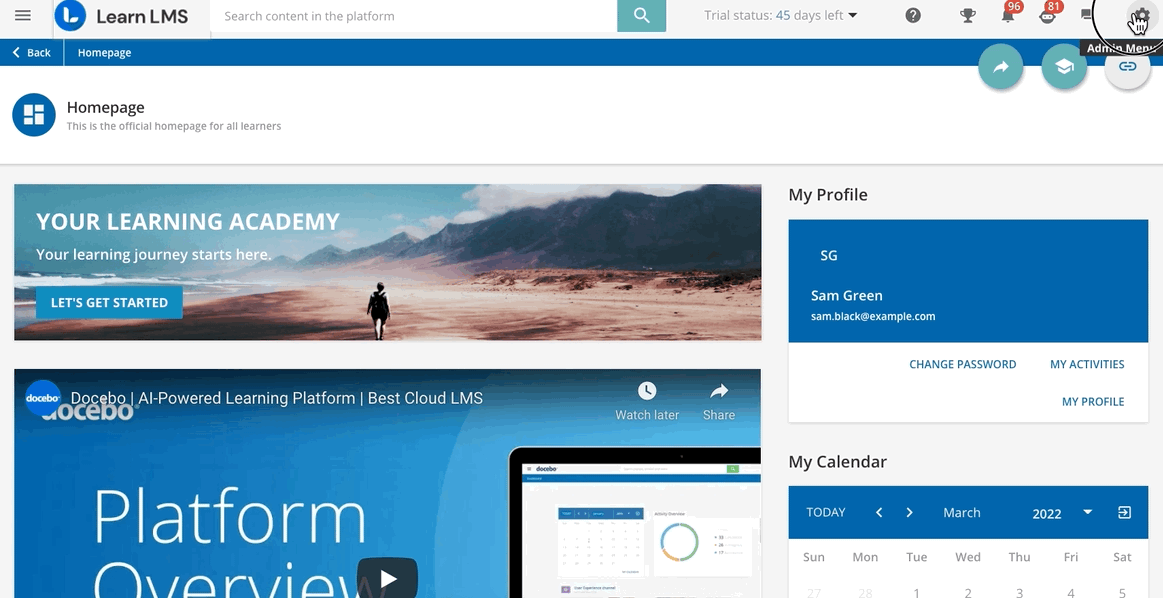
You’ll be redirected to the homepage of the account of the user you chose to impersonate.
Always remember that all of the actions you perform while you’re impersonating another user are real actions.
If you complete a course while you are logged in as another user, then, when the user you impersonated logs into his or her account again, he or she will find that this course has been completed (and the course will be marked as completed by the user you impersonated, not by you). Similarly, if you progress the course, when the user logs into his or her platform again, he or she will be able to resume the course from the point where you left off.
As long as you are logged into the platform as another user, a warning bar will be shown at the top of the platform, on every page and menu you’ll navigate. The message in the bar will remind you that you are temporarily logged in as one of your users (the username is mentioned in the message).
Was this article helpful?
That’s Great!
Thank you for your feedback
Sorry! We couldn't be helpful
Thank you for your feedback
Feedback sent
We appreciate your effort and will try to fix the article