Use Cases
Cohorts are useful in different scenarios, such as:
External Training
Your company offers training for your products to customers or resellers. Your audience is organized in groups (one group per customer/reseller) and they all attend the same training. You want them to interact with the training subject in a channel while isolating their contributions and questions & answers at the group level.
Managing Contests
You are organizing a contest in your company and you create a channel for it. The people participating in the contest are divided into groups, a group per team. You share common content (such as the contest rules) on the channel, but you don’t want teams to interact with each other in order not to spoil their own ideas.
Please note: Cohorts can be enabled for assets, not for formal courses.
Enabling Cohorts
In order to enable Cohorts for channels, please reach the Channel Management section from the Admin Menu, click on the gear icon in the top right corner, and then select the Channels item from the E-Learning section. Click on the name of the channel of your interest, reach the Visibility section and check the Enable Cohorts option.
Please note that Cohorts are not available for branches, when the Enable Cohorts option is enabled, the Branches tab will be hidden.
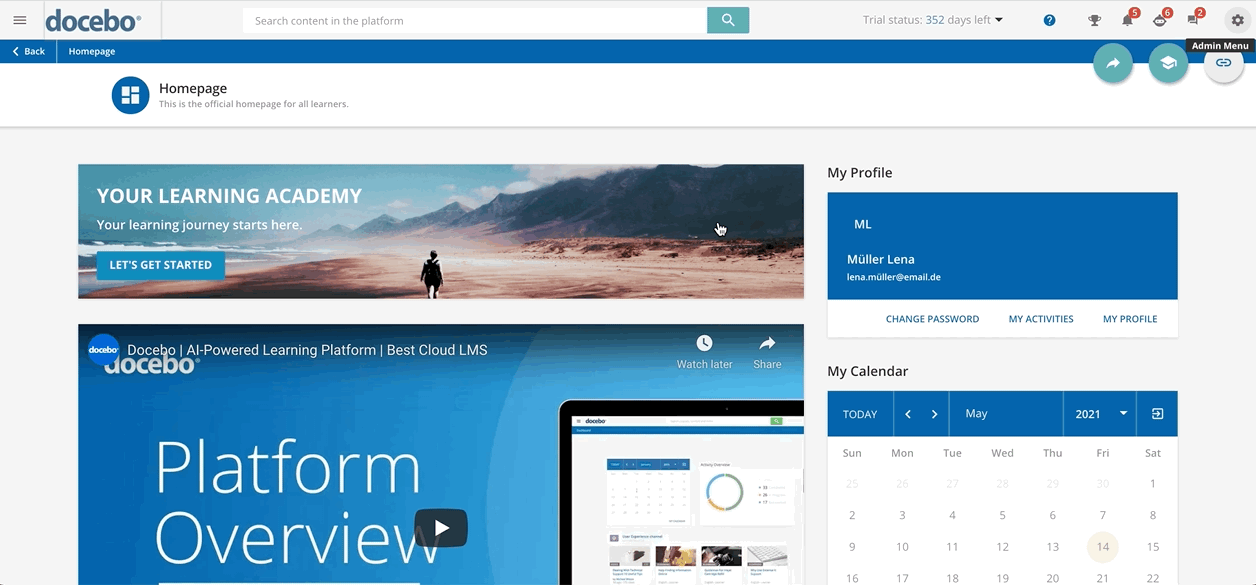
Was this article helpful?
That’s Great!
Thank you for your feedback
Sorry! We couldn't be helpful
Thank you for your feedback
Feedback sent
We appreciate your effort and will try to fix the article