Moderated Self Registration
When users self-register with a moderated self-registration, the Superadmin will need to approve the user into the platform in order to confirm the registration. Users will not be able to access the platform until their registration is approved.
To activate the moderated self-registration, access the Admin Menu from the gear icon in the top right corner of the platform, then choose the Advanced Settings option from the Settings section, select the Self-Registration tab from the tabs menu on the left and select Moderated Self Registration.
In order to approve or reject the self-registration of users, access the Admin Menu from the gear icon, then select the Users item from the E-Learning section. In the action bar in the top right corner of the Users Management page, the Pending Users button (clock icon) will show a red number, indicating how many users are waiting for confirmation. Click on the button to see the users who have requested registration.
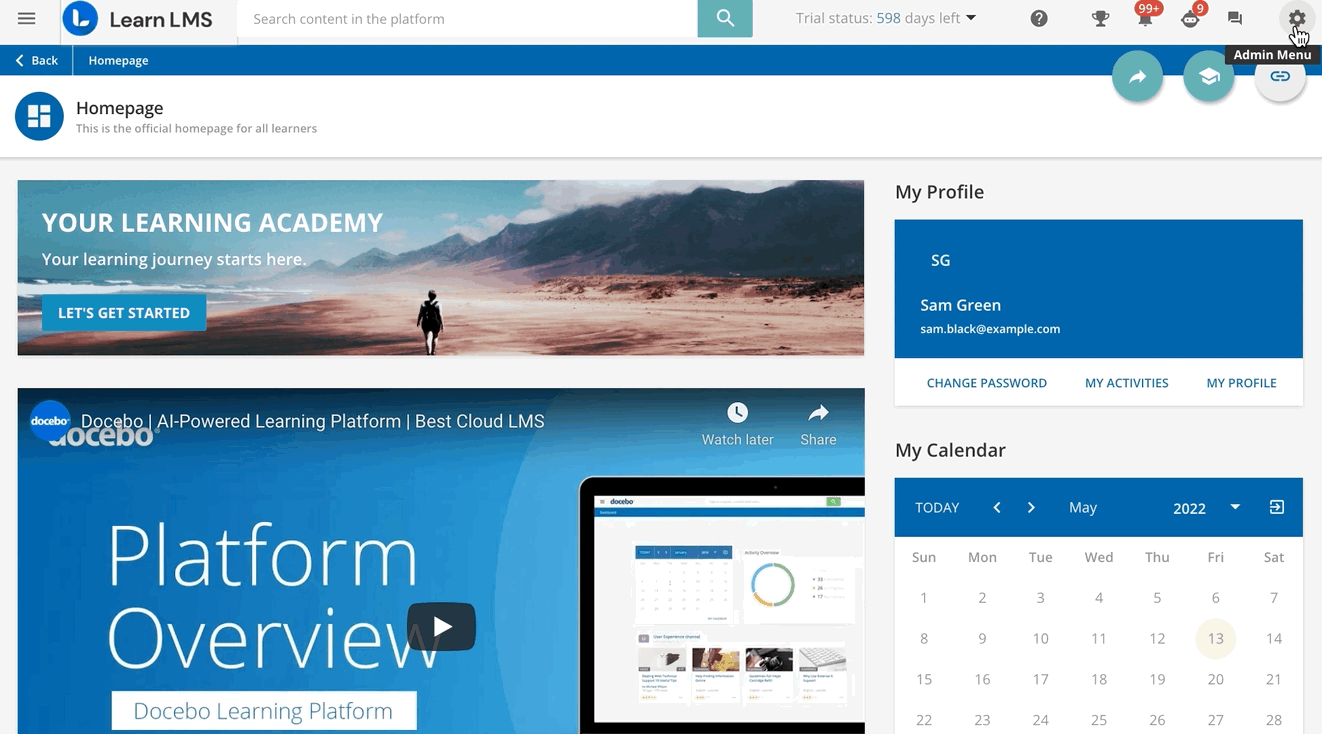
The Pending Users page lists the users who have requested to register to the platform still waiting for approval. Every user is identified by their username, first and last name, email, whether they have clicked the link in the confirmation email (OPT-IN column) and their registration date (when the request was sent).
Hover your mouse at the end of the user row and click on the ellipsis menu to approve or reject their request, resend the registration confirmation email, and view the user details. You can perform the same action (approve or reject) to multiple requests simultaneously by selecting the checkboxes next to the usernames, then clicking on Choose Action at the bottom right corner of the page and selecting Approve or Reject.
Once you approve or reject a user, they will disappear from the list.
Useful Notifications for the Moderated Self Registration
When using moderated self-registration:
- it is recommended that the User waiting to be approved in platform subscription notification is configured to alert the Superadmin about the registration requests.
- it is strongly suggested to configure the User has been created (confirmed registration) notification to let users know that their registration request has been approved.
Was this article helpful?
That’s Great!
Thank you for your feedback
Sorry! We couldn't be helpful
Thank you for your feedback
Feedback sent
We appreciate your effort and will try to fix the article