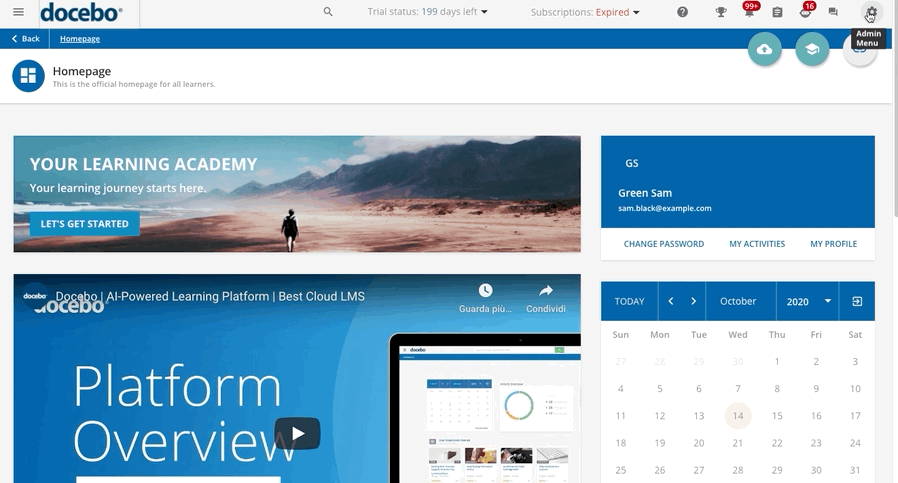Granting Free Seats to Power Users
As a Superadmin, you can grant Power Users free seats for courses on sale through catalogues, allowing them to enrol the users they manage into those courses for free.
To do so, log in as a Superadmin and access the Admin Menu from the gear icon in the top right corner. Select now the Course Management area in the E-Learning section. Click on the course for which you would like to allocate extra free seats, then move to the seat tab. Click the Add Seat button in the top right corner, type and select the Power User name and set the number of seats to assign to the Power User.
In order to be available for selection, the Power User must be assigned to the course you are managing free seats for, and must be associated with a Power User profile enabled to manage seats with the following permission: Course Catalogs -> Custom Permissions -> Allow Power User to buy and assign seats for courses and learning plans.
Power Users will be able to use seats to enrol themselves and other users in the course only if there are still seats available. If the number of users selected for enrollment by the Power User exceeds the number of available seats, the enrollment process will be completed on the basis of the number of available seats.
In the Seat tab, you can check the list of Power Users who are in charge of the seats for the selected course, the number of assigned seats, the number of seats the Power User has purchased, the number of free seats the Power User can still assign, and the total seats for each Power User. Once you configure this option, the Power User will be able to manage extra seats for other users for free.
Was this article helpful?
That’s Great!
Thank you for your feedback
Sorry! We couldn't be helpful
Thank you for your feedback
Feedback sent
We appreciate your effort and will try to fix the article