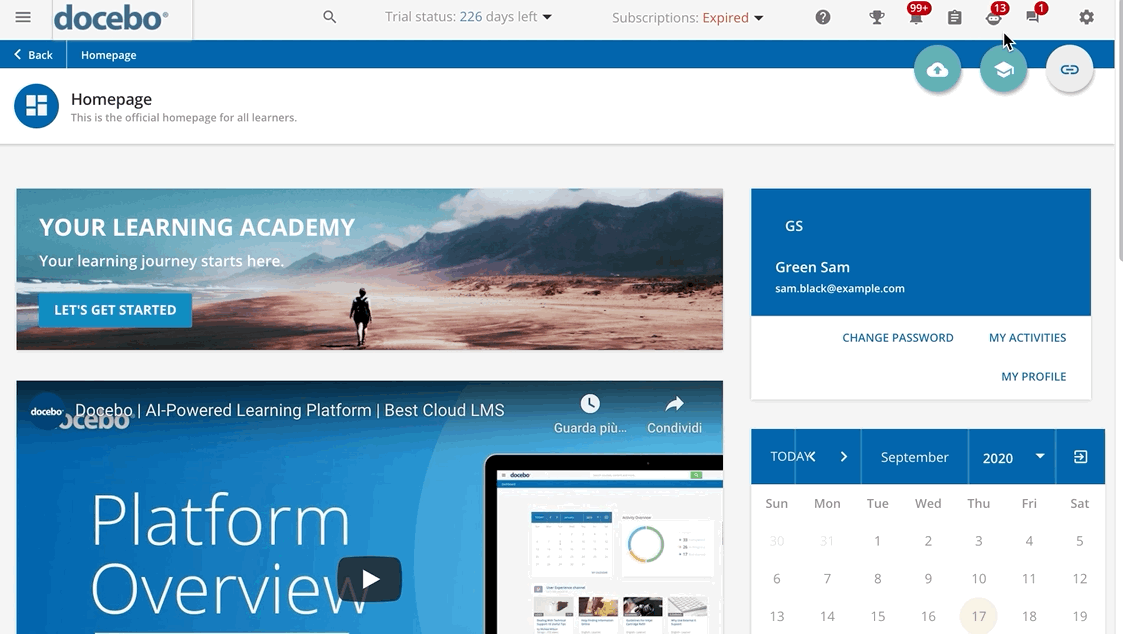Embedding Elucidat Content into an E-learning Course
In order to embed Elucidat content in an E-learning course, access the Admin Menu from the gear icon, then select the Course Management item in the E-learning section. On the main Courses Management list, click on the description of the course in which you would like to upload Elucidat content, then move to the Training Material tab.
In order to upload Elucidat content, press the Add Training Material button, and select the Elucidat option from the dropdown menu.
Now, decide if you want to create a new project or embed an existing one. Please note that, in order to create a new project, you must be an Elucidat author. Press Create Course to create a new project. You will be redirected to Elucidat, where you can create a new project. Select the Add a Project button and start creating your content. You can refer to Elucidat’s support area for more information. Once you’ve completed your project, you can embed the new project into your Docebo course.
In order to embed an existing project, press the Select Course option from the Elucidat training material page and select the project you want to embed, along with its release (the release field only appears if the selected project has more than one release).
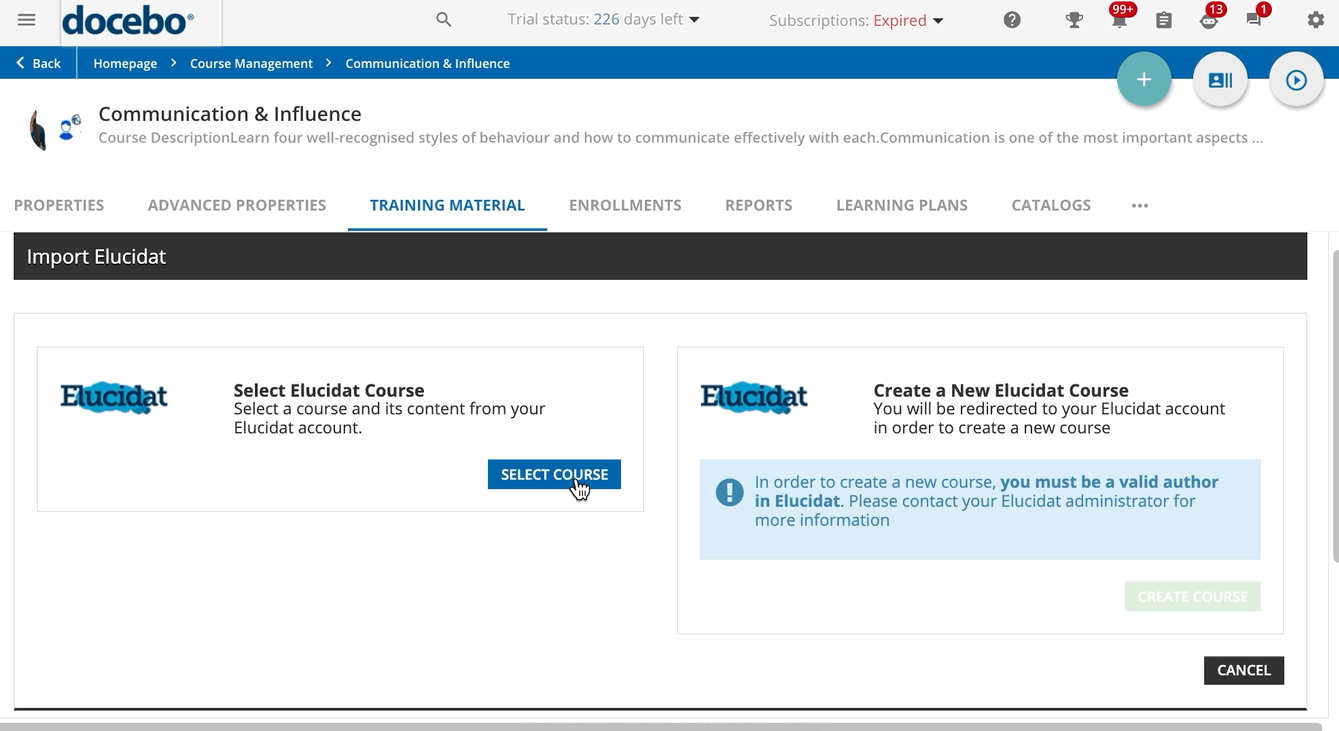 Please note that, due to technical load time, you may need to wait up to 5-10 minutes in order to be able to play the Elucidat training material you just uploaded.
Please note that, due to technical load time, you may need to wait up to 5-10 minutes in order to be able to play the Elucidat training material you just uploaded.
Releases must be set as online in order for you to have the ability to select them for your Docebo courses. Docebo does not support automatically retrieving the latest version of the package, it must be manually selected from the drop-down list.
Finally, add a title and a description, then choose the viewing mode and press Save Changes. As an option, you can upload Elucidat content into the Central Repository, and then into the courses.
In order for the Single Sign On functionality to work, when you are creating Elucidat training material, you must be logged into your Docebo platform as a user that has the same email address as an Admin or an author in Elucidat.
Finally, please consider that the auto-tagging feature is not supported for Elucidat content. Discover the full list of all supported file types for auto-tagging.
Was this article helpful?
That’s Great!
Thank you for your feedback
Sorry! We couldn't be helpful
Thank you for your feedback
Feedback sent
We appreciate your effort and will try to fix the article